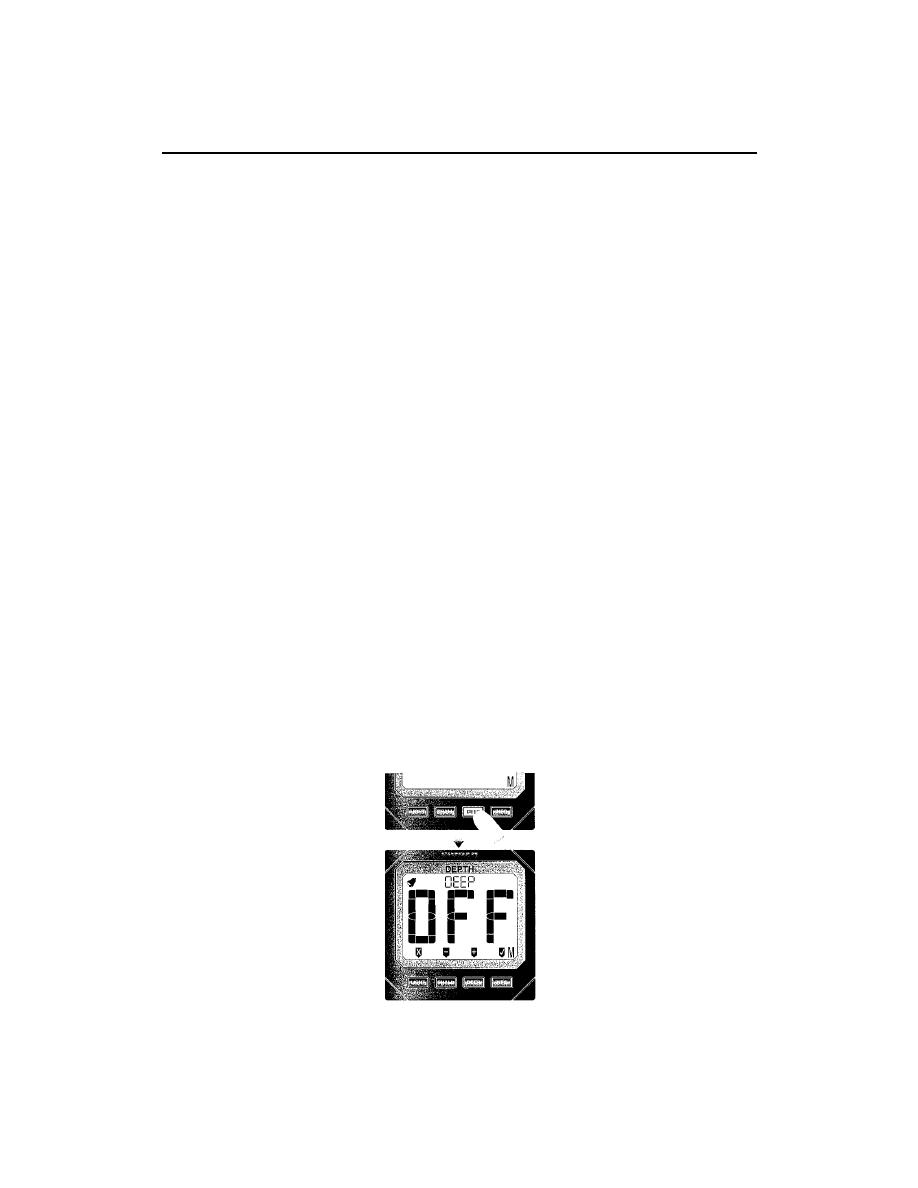
TM 5-1940-322-10
0039 00
OPERATION OF SPECIAL PURPOSE KITS (Contd)
DEPTH SOUNDER OPERATION (Contd)
Deep Alarm
The deep alarm will sound if the water depth goes above a specified amount.
NOTE
If no key is pressed within 5 seconds, the display will exit
to the main screen and any changes will be ignored.
If the alarm sounds, press DEEP to acknowledge and
cancel.
The deep alarm cannot be set lower than the shallow
alarm, and the shallow alarm cannot be set higher than
deep alarm.
1. Press the DEEP key to access the deep alarm.
2. If the deep alarm is OFF, pressing the (-) or (+) (SHALL or DEEP) keys will
switch on the alarm at the previously entered value (Min 0.6m/2ft, Max
100m/327ft).
3. Use the (-) or (+) keys to adjust the deep alarm setting in 0.1m or 1ft
increments and press (✓) (INFO) to confirm and exit to the main screen.
4. Press and hold the (-) and (+) keys to scroll up and down in 1m / 10ft
increments.
5. Press (x) (LIGHT) to turn the deep alarm off.
NOTE
While the alarm is on, the ( ) icon will be shown on the
display.
0039 00-5

