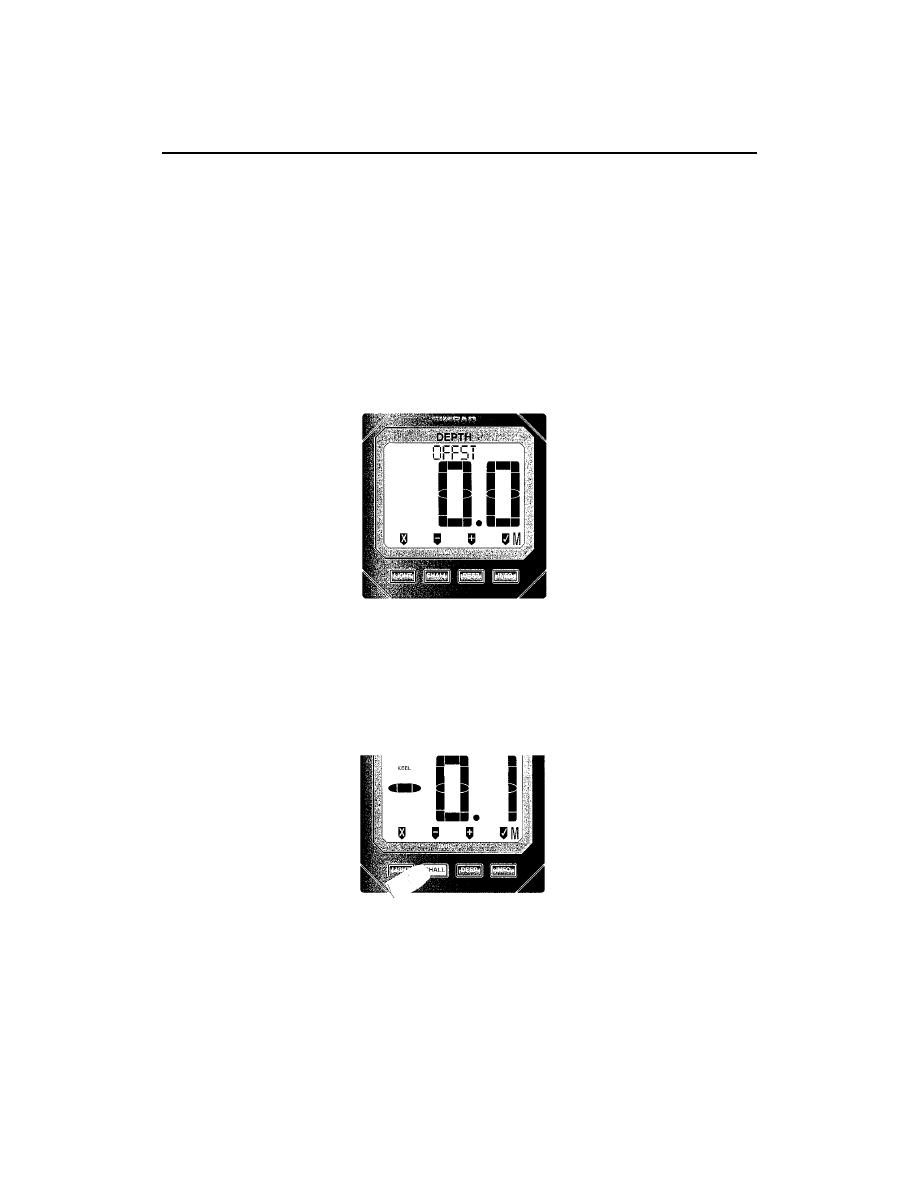
TM 5-1940-322-10
0039 00
OPERATION OF SPECIAL PURPOSE KITS (Contd)
DEPTH SOUNDER OPERATION (Contd)
Offset Contd)
1. To enter the offset, enter calibration mode then press (+) twice (the display will
show OFFST CAL) and press (✓).
NOTE
The current offset will be displayed - default value 0.0.
Keel Offset
NOTE
Since entering a keel offset is reducing the displayed
depth, this is entered using the (+) or (-) key which will
adjust the offset in 0.1m /0.1ft decrements. The display
will show "KEEL".
1. To set the selected keel offset, press (✓). The display will then return to the
main calibration menu.
2. Press (x) to exit to the main calibration menu at any point.
0039 00-12

