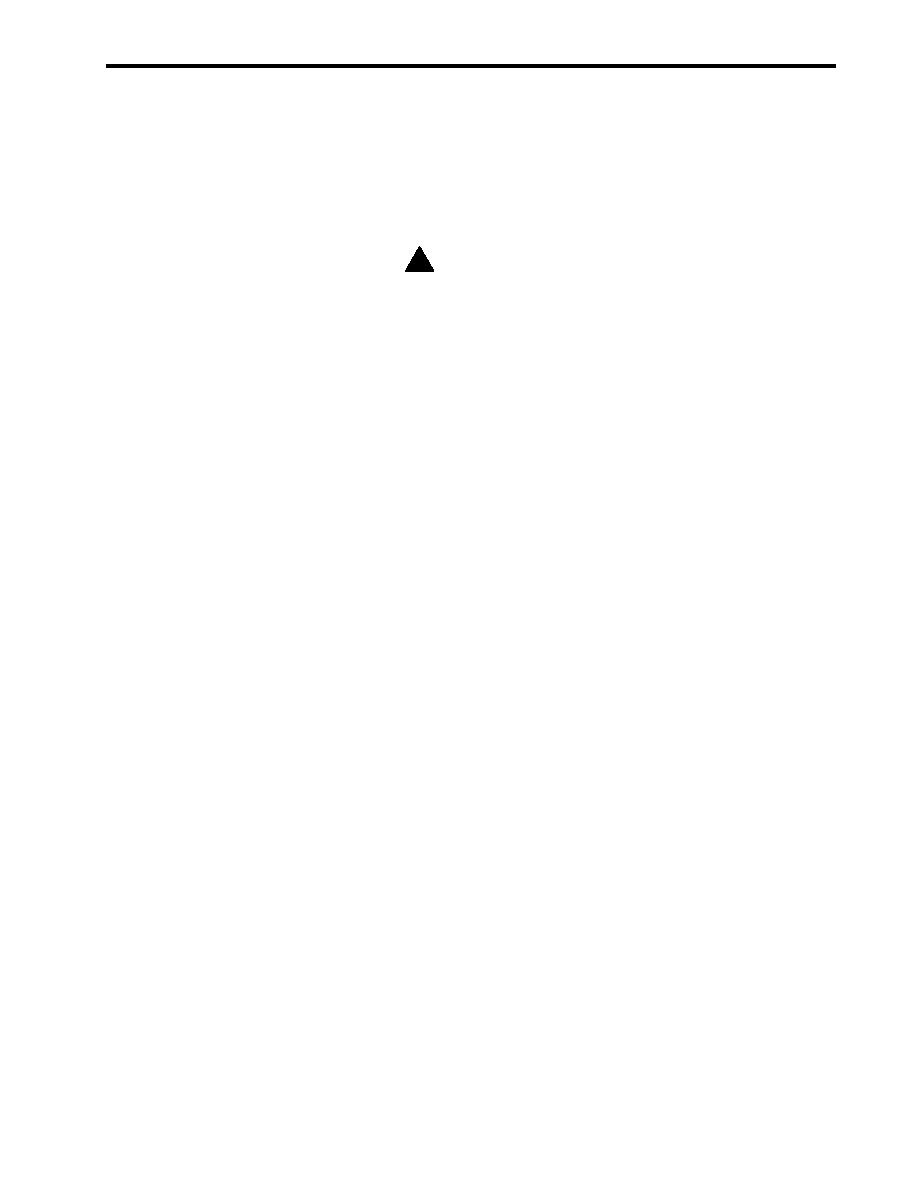
TM 55-1925-285-13&P
0006 00
7. Position the OCM ALARM LIMIT (PPM) SELECTOR switch A1S2 (figure 4, item 2) to either the 15 PPM
position for OWS operation within 12 nautical miles of land or 70 PPM for OWS operation outside 12 nautical
miles of land.
8. Determine the source of fluid flow for the OCM. For fluid flow from the OWS, set the OWS control panel
switch (figure 1, item 1) to MAN. The OWS pump will start, drawing oily water through the unit. The pump will
continue to run as long as the switch is in the MAN position. For clean raw water from the general service
pump, CLOSE valve OCM 1 (figure 3, item 12) and OPEN valve OCM 2 (figure 3, item 13).
! CAUTION
The OCM will operate regardless of the pressure at the sample inlet or fluid flow through
the monitor when the OCM OPERATION SELECTOR Switch A1S1 is in the TEST posi-
tion. Operating the OCM without flow through it for more than 2 minutes will result in
damage to the OCM. Do not secure the sampling/sensor assembly door with the OCM
OPERATION SELECTOR Switch A1S1 in the TEST position. Failure to comply with this
caution will result in damage to the equipment.
9. Position the OCM OPERATION SELECTOR switch A1S1 (figure 4, item 1) to Test.
10. Verify that the OCM has fluid flowing through the OCM sample inlet tubing (figure 4, item 3) and is discharg-
ing fluid through the OCM sample discharge tubing (figure 4, item 4). If the OCM does not have fluid flow
within 2 minutes, set the OWS control panel switch (figure 1, item 1) to OFF and notify the maintenance
supervisor. If the OCM does have fluid flow within 2 minutes, continue with the procedure.
11. Perform the required maintenance, troubleshooting, or system verification checks and return the OCM
OPERATION SELECTOR switch A1S1 (figure 4, item 1) to the AUTO mode as soon as the necessary
procedure has been completed.
OWS SHUTDOWN
1. Set the OWS control panel switch (figure 1, item 1) to the OFF position.
2. Set OPERATION SELECTOR switch A1S1 (figure 4, item 1) to OFF.
3. Perform OCM backflush by CLOSING OCM 1 (figure 3, item 12) and OPENING OCM 2 (figure 3, item 13).
Continue OCM backflush until all liquid from the OCM discharge tube (figure 4, item 4) is clear.
4. Perform OWS manual backflush as described later in this work package.
5. Return all valves from table 1 to the CLOSED position.
6. Set to OFF the OILY WATER SEPARATOR circuit breaker (figure 2, item 1) in 120V distribution
panel No. 4.
7. Set to OFF the OIL CONTENT MONITOR circuit breaker (figure 2, item 2) in 120V distribution panel No. 4.
MANUAL BACKFLUSH OF THE OWS
1. Set to OFF the OWS switch (figure 1, item 1) on the OWS control panel (figure 1, item 2).
2. Align the OWS, the OB, and OCM valves as indicated in table 2 and figure 6.
0006 00-7


