

Custom Search
|
|

|
||
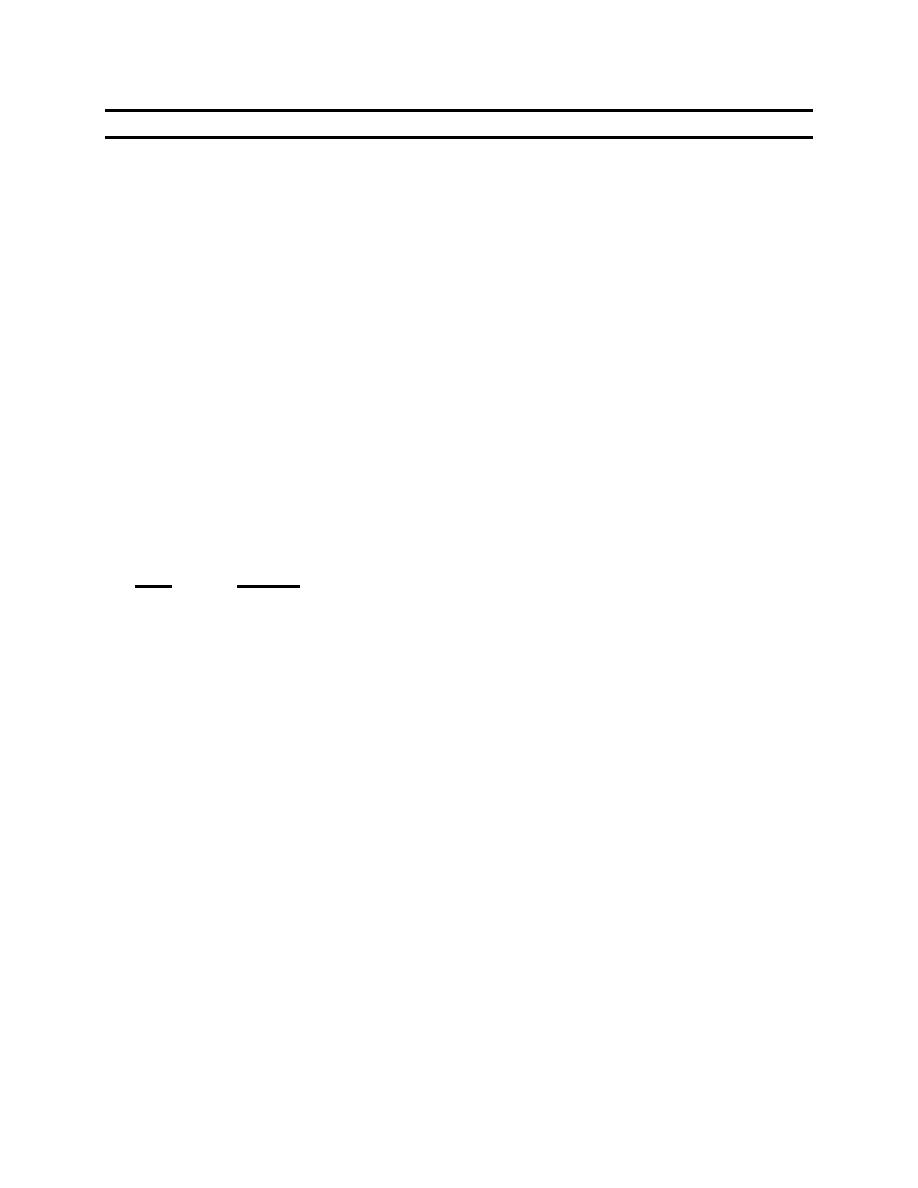 TM 9-2330-394-13&P
INTRODUCTION - Continued
0125 00
EXPLANATION OF CROSS-REFERENCE INDEXES WORK PACKAGES FORMAT AND COLUMNS -
Continued
2. Part Number (PN) Index Work Package. P/Ns in this index are listed in ascending alphanumeric
sequence (vertical arrangement of letter and number combinations which places the first letter or digit of
each group in order A through Z, followed by the numbers 0 through 9 and each following letter or digit in
like order).
PART NUMBER Column. Indicates the P/N assigned to the item.
FIG. Column. This column lists the number of the figure where the item is identified/located in the repair
parts list and special tools list work packages.
ITEM Column. The item number is that number assigned to the item as it appears in the figure referenced
in the adjacent figure number column.
SPECIAL INFORMATION
UOC. The UOC appears in the lower left corner of the Description Column heading. Usable on codes are
shown as "UOC: . . ." in the Description Column (justified left) on the first line under the applicable
item/nomenclature. Uncoded items are applicable to all models. Identification of UOC's used in the
RPSTL are:
Code
Used On
LTA
Model M1082
MTA
Model M1095
Fabrication Instructions. Bulk materials required to manufacture items are listed in the bulk material
functional group of this RPSTL. Part numbers for bulk materials are also referenced in the Description
Column of the line item entry for the item to be manufactured/fabricated. Detailed fabrication instructions
for items source coded to be manufactured or fabricated are found in TM 9-2330-394-13&P.
Index Numbers. Items which have the word BULK in the figure column will have an index number shown in
the item number column. This index number is a cross-reference between the NSN/P/N index work
packages and the bulk material list in the repair parts list work package.
HOW TO LOCATE REPAIR PARTS
1. When NSNs or P/Ns Are Not Known.
First. Using the table of contents, determine the assembly group to which the item belongs. This is
necessary since figures are prepared for assembly groups and subassembly groups, and lists are divided
into the same groups.
Second. Find the figure covering the functional group or the subfunctional group to which the item belongs.
Third. Identify the item on the figure and note the number(s).
0125 00-7
|
||
 |
||