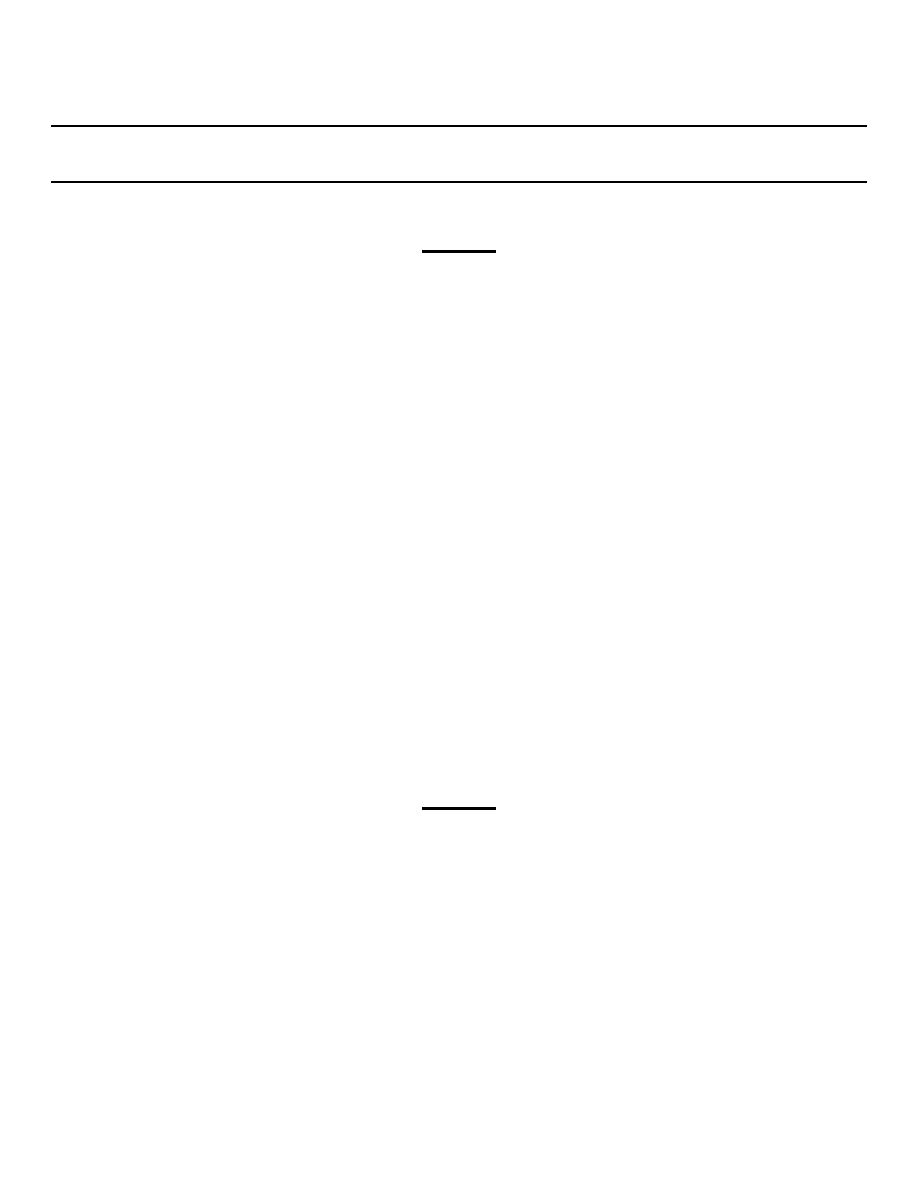
TM 9-4120-357-14
TABLE 4-2. TROUBLESHOOTING (Cont)
MALFUNCTION
TEST OR INSPECTION
CORRECTIVE ACTION
2. INSUFFICIENT COOLING.
WARNING
Hearing protection must be worn when maintenance is performed while air condi-
tioner is in operation. Failure to heed this warning can result in hearing loss or in-
jury.
Step 1. Check evaporator intake and outlet louvers to be sure they are open and not obstructed.
Open louvers or remove obstruction.
Step 2. Make sure that mode selector switch is positioned properly.
Set switch at COOL.
Step 3. Verify that temperature selector switch is properly set.
Set switch at maximum DECREASE.
Step 4. Make sure that deflector door is open, and that condenser intake screen is not clogged or
obstructed.
Open door and clean intake screen.
Step 5. Remove filter access covers, remove filters and inspect for dirt or clogging of any kind.
Clean filters.
Step 6. Inspect condenser coil for dirt or obstruction.
Clean coil with vacuum cleaner and brush attachment, or use compressed air from bottom
of coil to blow out dirt, keeping air nozzle at least eight inches (20.3 cm) from coil.
Step 7. Check sight-glass liquid indicator to see that liquid is clear and green while compressor is
running. Milky or bubbly refrigerant indicates low level.
Report condition to direct support maintenance.
Step 8. Disconnect power, and check condenser and evaporator fan impellers for looseness or binding.
Tighten setscrews if loose. Determine cause of binding and correct
3. CONDENSER FAN DOES NOT OPERATE.
Step 1. Make sure that power cable is properly connected.
Connect cable.
Step 2.Check circuit breaker by pulling then pushing reset knob.
WARNING
Disconnect power from the air conditioner before doing maintenance work on the
electrical system. The voltage used can be lethal.
Replace bad circuit breaker.
4-9

