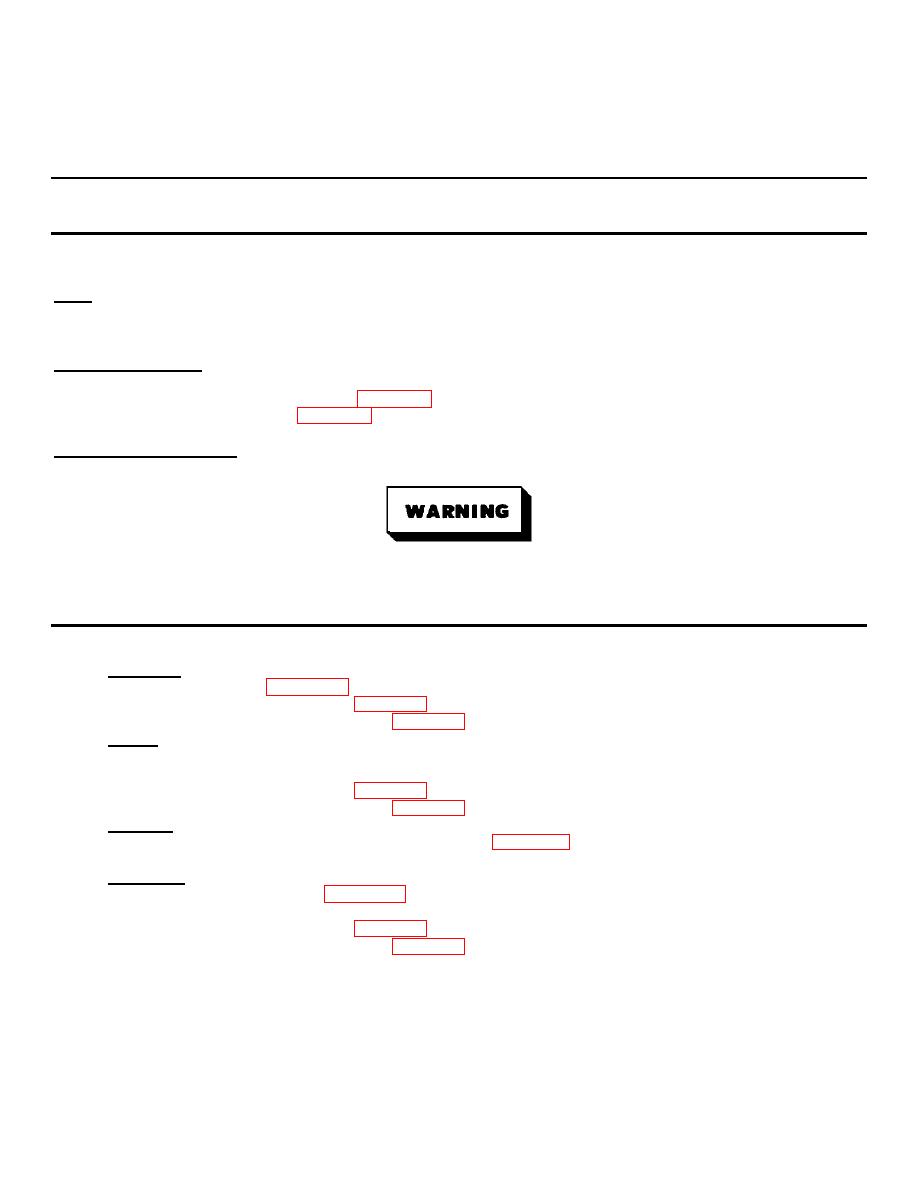
TM 9-4120-395-14&P
4-34. FAN DELAY RELAY.
This task covers:
a. Inspection
b. Testing
c. Removal
d. Installation
INITIAL SETUP:
TooIs:
Tool Kit, service, refrigeration unit
Equipment Conditions:
Power off at power source.
Both front door assemblies removed. See para 4-17.
Control box cover removed. See para 4-23.
General Safety Instructions:
Disconnect input power to the unit before performing any internal maintenance.
Voltages used can kill. Shutting the unit off at the thermostat does not disconnect
unit power.
a.
Inspection.
(1) Check the screws (1, Figure 4-30) attaching the fan delay relay (2) to the control box (3).Tighten If required.
(2) Install the control box cover. See para 4-23.
(3) Install both front door assemblies. See para 4-17.
b.
Testing.
(1) Check the fan delay relay with power on. The fan should continue to run 60 to 120 seconds after the com-
pressor stops running In the cool mode. If it does not, replace defective relay.
(2) Install the control box cover. See para 4-23.
(3) Install both front door assemblies. See para 4-17.
c.
Removal.
(1) Tag and disconnect all wires to the fan delay relay (2, Figure 4-3()).
(2) Remove the two screws (1) from the fan delay relay (2) and pull the fan delay relay out of the control box (3).
d.
Installation.
(1) Install the fan delay relay (2, Figure 4-30) in the control box (3) with the screw (1).
(2) Connect the wires as tagged and remove the tags.
(3) Install the control box cover. See para 4-23.
(4) Install both front door assemblies. See para 4-17.
4-54

