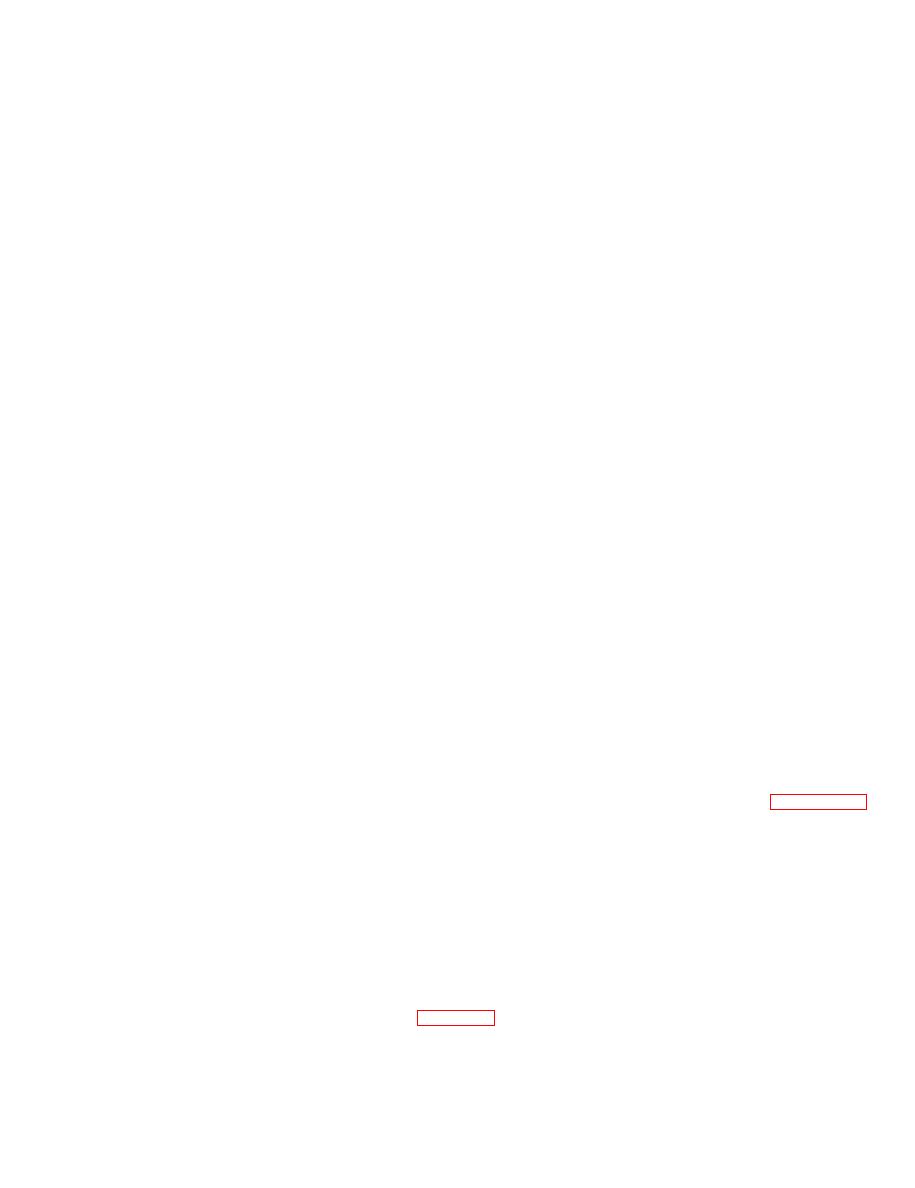
TM 9-4120-399-14
Remove junction box assembly (11) from unit.
(e)
Remove twelve screws (12), twelve lock washers (13), twelve flat washers
(f)
(14), and junction box cover (15).
Remove eight screws (16), eight lock washers (17), eight flat washers (18),
(g)
and cover (19).
Tag and disconnect J1 harness wires from terminal block TB1 inside junction
(h)
box assembly (11), and carefully cut and remove any cable ties holding J1
harness wires in place.
(i)
Loosen cap (20), washer (21) and grommet (22) from connector (23) and pull
J1 harness wires from junction box assembly (11).
Feed connector J1 through back of junction box assembly (11) through
(j)
opening where cover (15) was installed.
Remove four screws (24), four lock nuts (25), and cover (26).
(k)
Install cover (26), four screws (24), and four lock nuts (25) onto original J1
(l)
connector location.
Install connector J1 onto cover (19) using original J1 mounting hardware.
(m)
Reconnect wires from J1 harness per wire tags and remove tags.
(n)
Install cover (18), eight screws (16), eight lock washers (17), and eight flat
(o)
washers (18) onto junction box assembly (11).
Install cover (15), twelve screws (12), twelve lock washers (13), and twelve
(p)
flat washers (14) onto junction box assembly (11).
Install cap (20), washer (21), and grommet (22) onto connector (23).
(q)
Plug hole in connector (23) with molding sealing compound (Appendix E,
(r)
item 18).
Install junction box assembly (11) into unit and install eight screws (8),
(s)
eight lock washers (9), and eight flat washers (10).
Install six screws (6) into side of unit.
(t)
Install auxiliary power connector bracket (5), ground cable (4), two screws
(u)
(1), two lock washers (2), and two flat washers (3).
(7) Reinstall front panel (para. 4-8).
4-11

