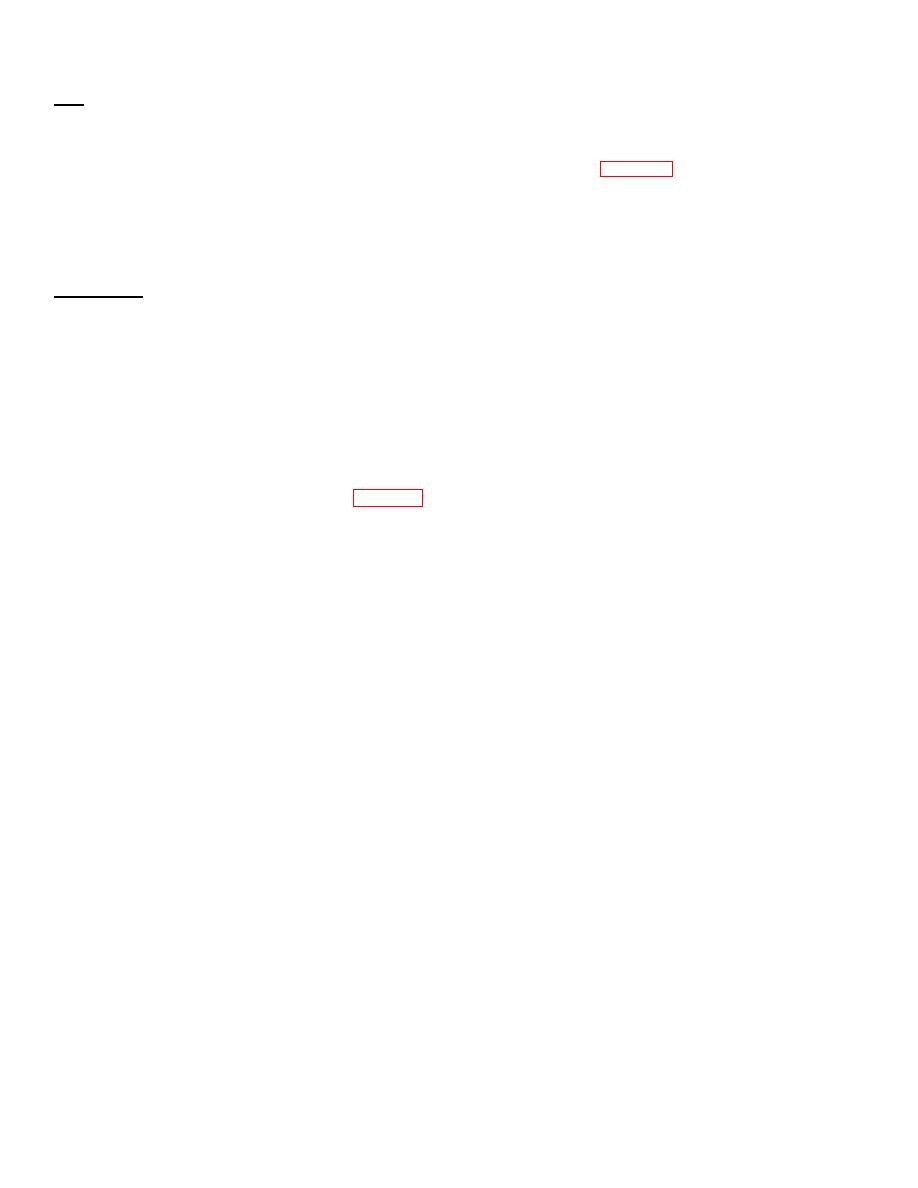
TM 9-4120-403-14
Test
NOTE
Check that refrigerant line is properly charged. (See para 5-13.)
(1) Press and release the reset button to be sure that switch is not tripped.
(2) Use a multimeter to check for continuity between terminals 1 and 2 on switch. If there is continuity, the switch
is properly closed. If there is no continuity, switch must be replaced.
Replacement
(1) Tag and disconnect wire leads from switch.
CAUTION
Take care that sensing bulb capillary line is not kinked and that bulb and capillary are not cut or damaged
during removal. (2) Using two wrenches, loosen and disconnect switch capillary tubing flare nut from
pressure tap.
(3) Remove pressure switch and capillary with flare nut from unit.
(4) See tags and wiring diagram (see fig. 4-43) and connect wire leads. Remove tags.
(5) Feed tubing to connection area and carefully coil excess capillary tubing and secure in place with tiedown
straps to eliminate vibration.
(6) Using two wrenches, connect flare nut to pressure tap.
(7) Insert and secure pressure switch to enclosure with two screws and lockwashers.
(8) Seal capillary tube and grommet in enclosure with adhesive.
(9) Install enclosure and switches in unit.
(10) Align the enclosure, backing plate, gasket, and switch nameplate with unit mounting holes.
(11) Secure enclosure, backing plate, gasket, and switch nameplate with four screws.
5-51

