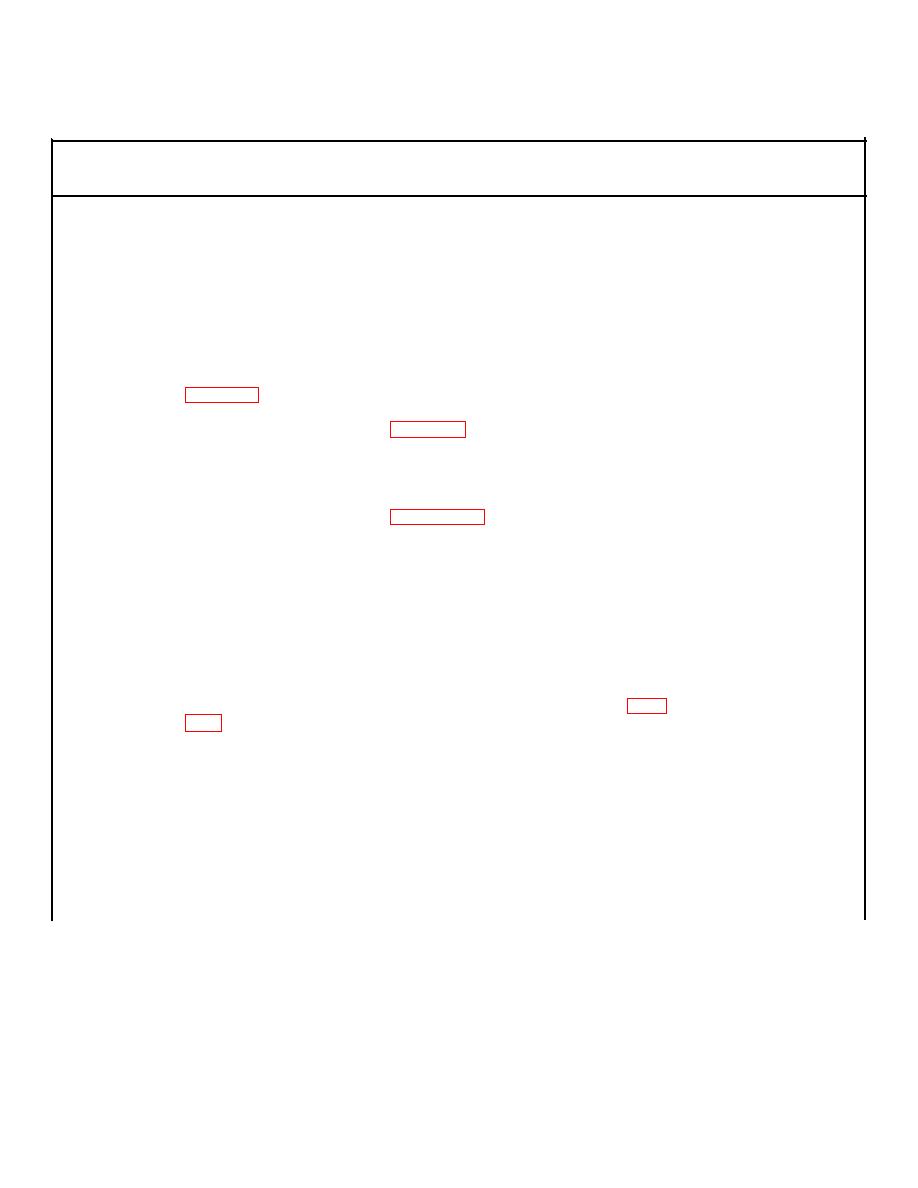
TM 9-4120-404-14
Table 3-3. Unit Troubleshooting. - Continued.
MALFUNCTION
TEST OR INSPECTION
CORRECTIVE ACTION
8. EVAPORATOR FAN MOTOR DOES NOT OPERATE.
WARNING
Disconnect input power before performing internal electrical troubleshooting.
Voltages used can be deadly.
Step 1. Check for loose or damaged wires.
Tighten or replace loose or damaged connectors, or repair damaged wires per
Step 2. Using Electrical Wiring Diagram Figure 1-6, check individual wires for
tightness and continuity.
Tighten, repair, or replace as indicated.
Step 3. Perform procedures indicated in malfunction 1.
9. EXCESSIVELY NOISY OPERATION.
CAUTION
If a knocking or hammering sound is heard when compressor starts, turn mode
selector switch to OFF, immediately. Such noise is usually caused by liquid
refrigerant in compressor which can seriously damage or destroy compressor.
Step 1. Check fans for looseness or damage, and for rotational clearance.
Tighten loose fans, adjus t rotational clearance, or replace fans per para.
Step 2. Check all internal components for looseness, vibration, and security.
Tighten, adjust and secure as necessary.
If unit is still noisy, notify your supervisor.
3-38



