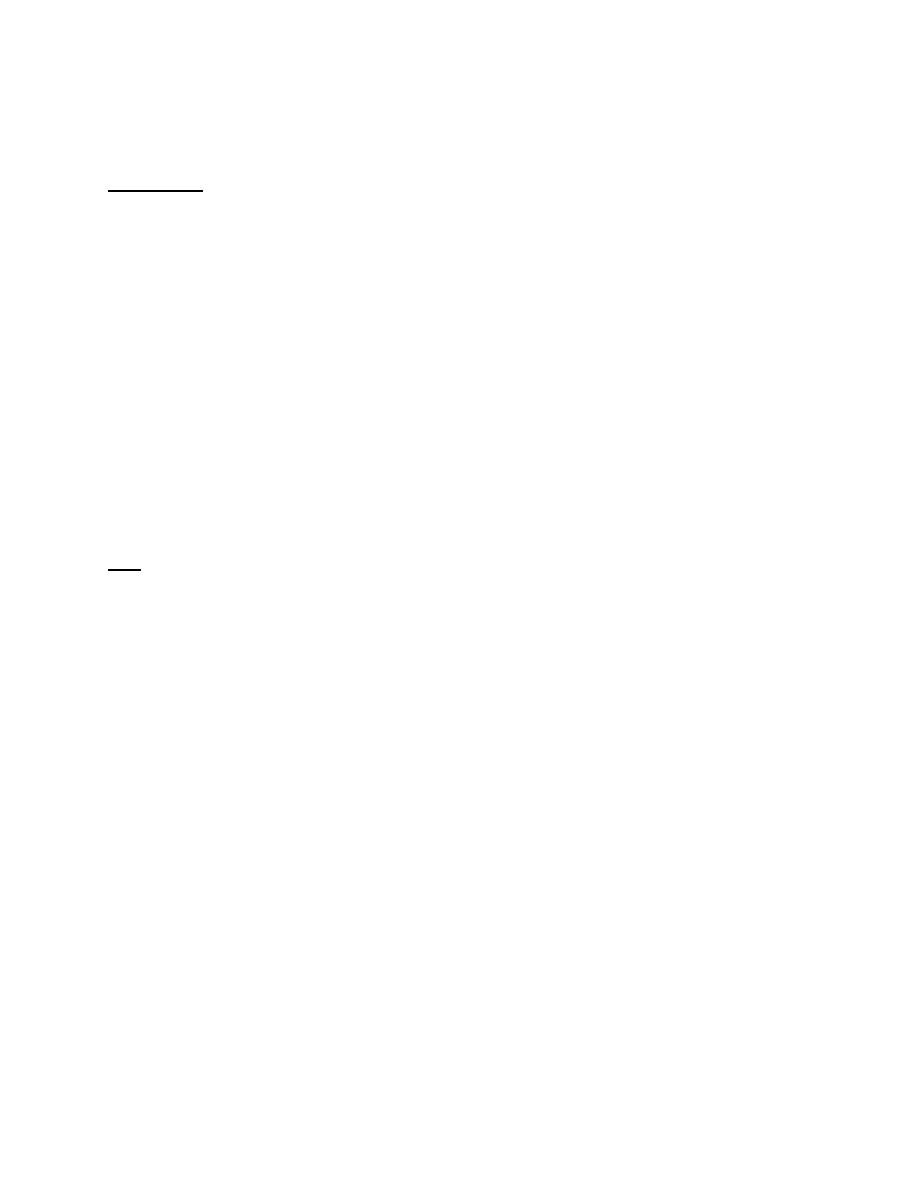
TM 9-4120-404-14
(1) Disconnect connector J6 from P6 from rear of control panel assembly (1).
(2) Loosen screw (2) and remove control panel assembly (1) from unit.
b. Disassembly.
(1) Remove two set screws and knob (3) from mode selector switch (4).
(2) Remove two set screws and knob (5) from potentiometer (6).
(3) Remove four screws (7), four flat washers (8), and four lock washers (9), and remove control panel (10)
from control panel assembly (1).
(4) Remove nut (11), star washer (12), and screw (2) from control panel (10).
(5) Remove mode selector switch (4) and potentiometer (6) from control panel (10).
(6) Tag and disconnect all wires from mode selector switch (4) and potentiometer (6)
(7) Remove four light emitting diodes (13) from splice.
(8) Remove four light emitting diodes (13) from control panel (10).
(9) Remove two nuts (14), two flat washers (15), and two screws (16), and P6 connector (17) from control box
(18).
c. Test.
(1) Mode Selector Switch.
(a) Using multimeter, place and hold one probe on the input terminal and place the other probe on
terminal 4 of mode selector switch.
(b) Check for continuity between input terminal and terminal 4.
(c) Turn shaft of mode selector switch fully clockwise.
(d) Check for continuity between input terminal and terminal 3.
(e) Rotate mode selector switch one position counter clockwise and check for continuity between the
input and terminal 2.
3-113


