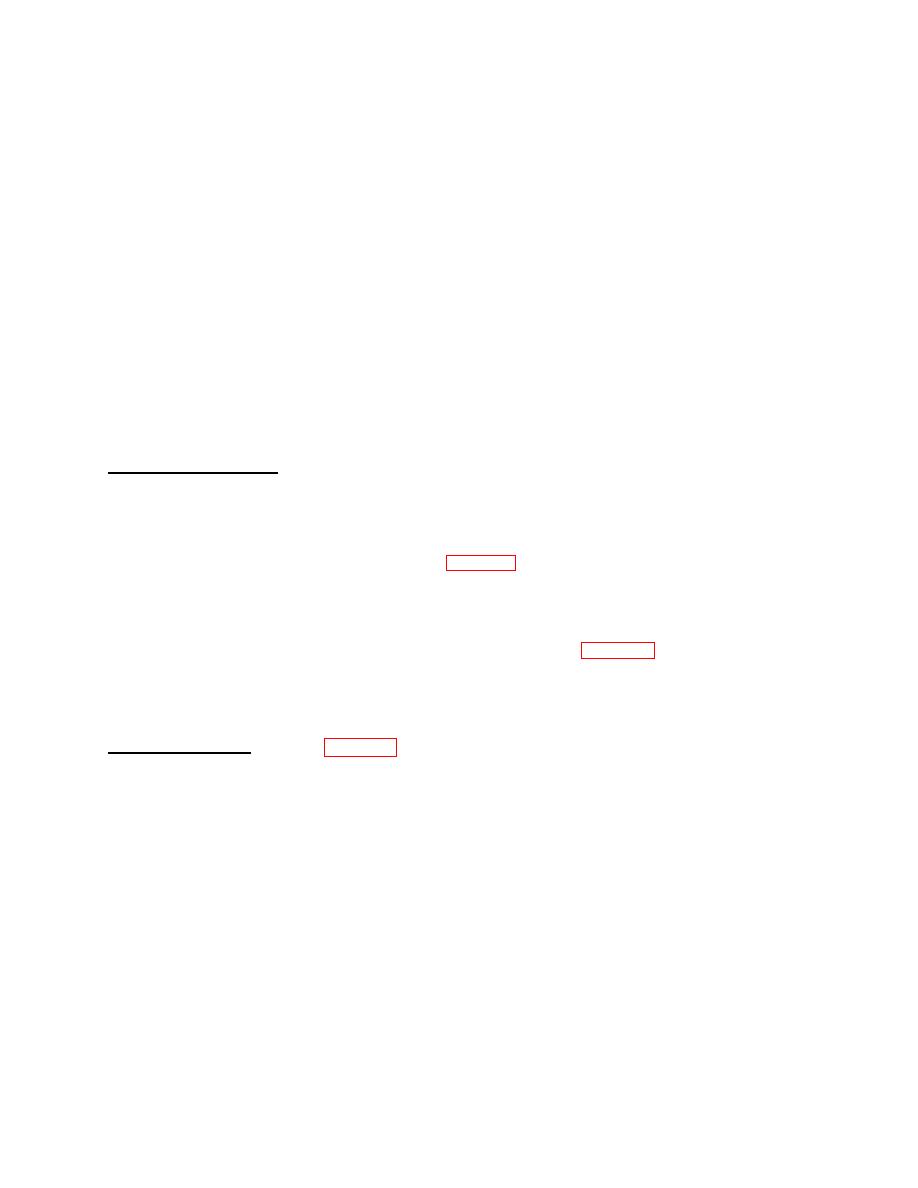
TM 9-4120-404-14
(18) Run the air conditioner in COOL mode with temperature control thermostat in full COOL position for a
minimum of 15 minutes.
CAUTION
Do not skip the next step.
(19) After 15 minutes, observe the liquid sight indicator. Green center means the refrigerant moisture content is
acceptable. Yellow center means there is too much moisture in the system. It must be recovered, evacuated, and
charged again.
NOTE
Milky white or bubbly liquid means the system has a low charge. Clear bubble-free
liquid around the center means the system is fully charged.
g. System Pressure Check .
(1) Be sure air conditioner mode selector switch is set to COOL and temperature selector knob is set to
maximum COOL. Allow system to run for a minimum of 15 minutes.
(2) Add 30 to ambient temperature and refer to Table 4-2 for proper corresponding required pressure reading.
(3) Check gauge reading on manifold. If gauge pressure is less than indicated table pressure, the system does
not contain enough refrigerant. Check system for leaks and/or recharge system as needed and then repeat pressure
check.
(4) If manifold gauge readings closely match appropriate value in Table 4-2, refrigerant system is properly
charged.
(5) Turn mode selector switch to OFF position.
(1) Close service valves on unit.
(2) Disconnect manifold from high and low pressure service valves (4) on unit.
(3) Install caps (3) onto high and low pressure service valves.
(4) Install access cover (2) and eight screws (1).
(5) Recover refrigerant from service manifold.
4-11


