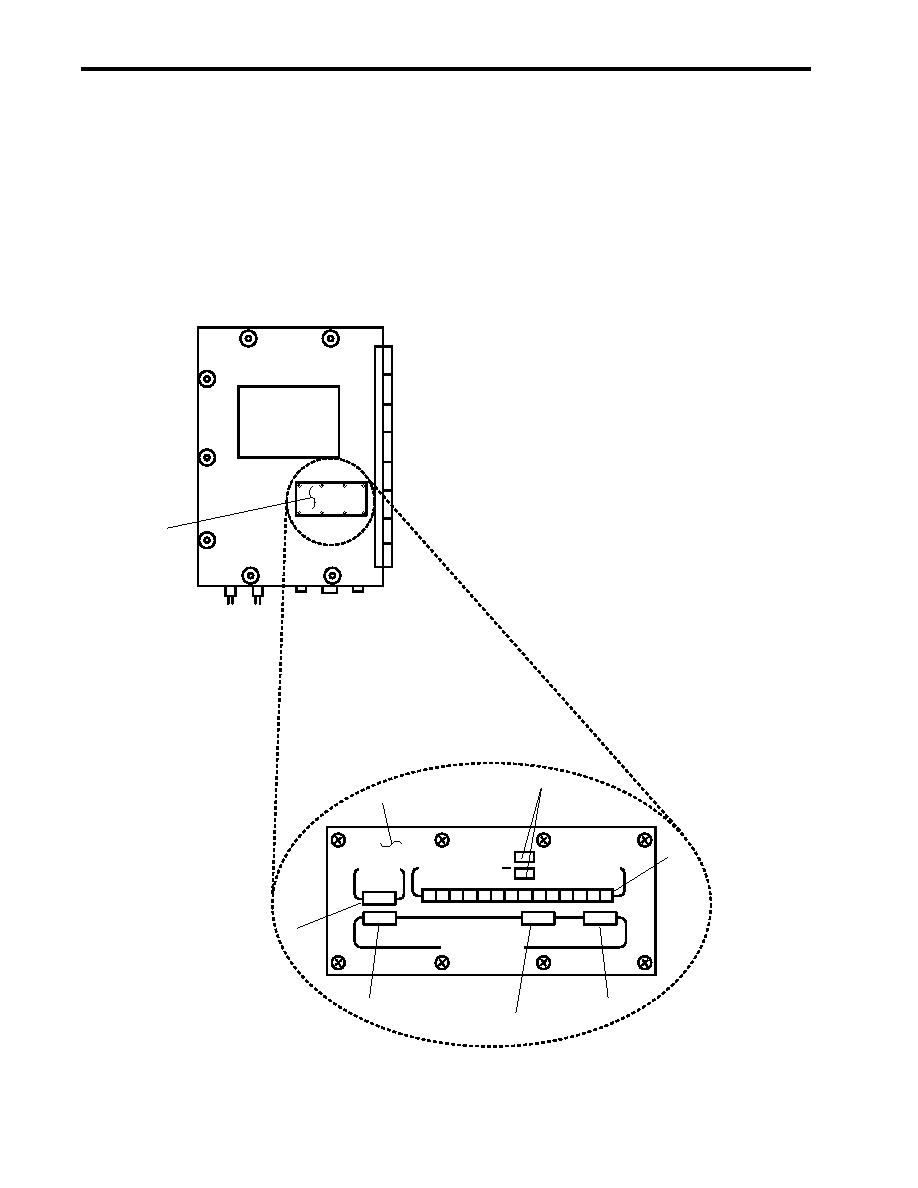
TM 55-1925-285-13&P
0005 00
13. Verify that the OCM is operating properly by checking the following OCM system indicators:
a. The POWER indicator A1DS1 (figure 7, item 1) on the OCM display (figure 7, item 2) is illuminated.
b. The RANGE-PPM indicator (figure 7, item 3) on the OCM display (figure 7, item 2) indicates the PPM
Selected.
c. The sampling/sensor assembly Light Emitting Diodes (LEDs) (figure 7, item 4) on the OCM display (figure
7, item 2) are illuminated.
d. OCM WARNING 1 (figure 7, item 5) on the OCM display (figure 7, item 2) is not illuminated.
2
3
2
4
70
OIL CONTENT
RANGE - PPM
POWER
15
1
WARNING
5
7
6
Figure 7. Sampling/Sensor Assembly Indicators
0005 00-8


