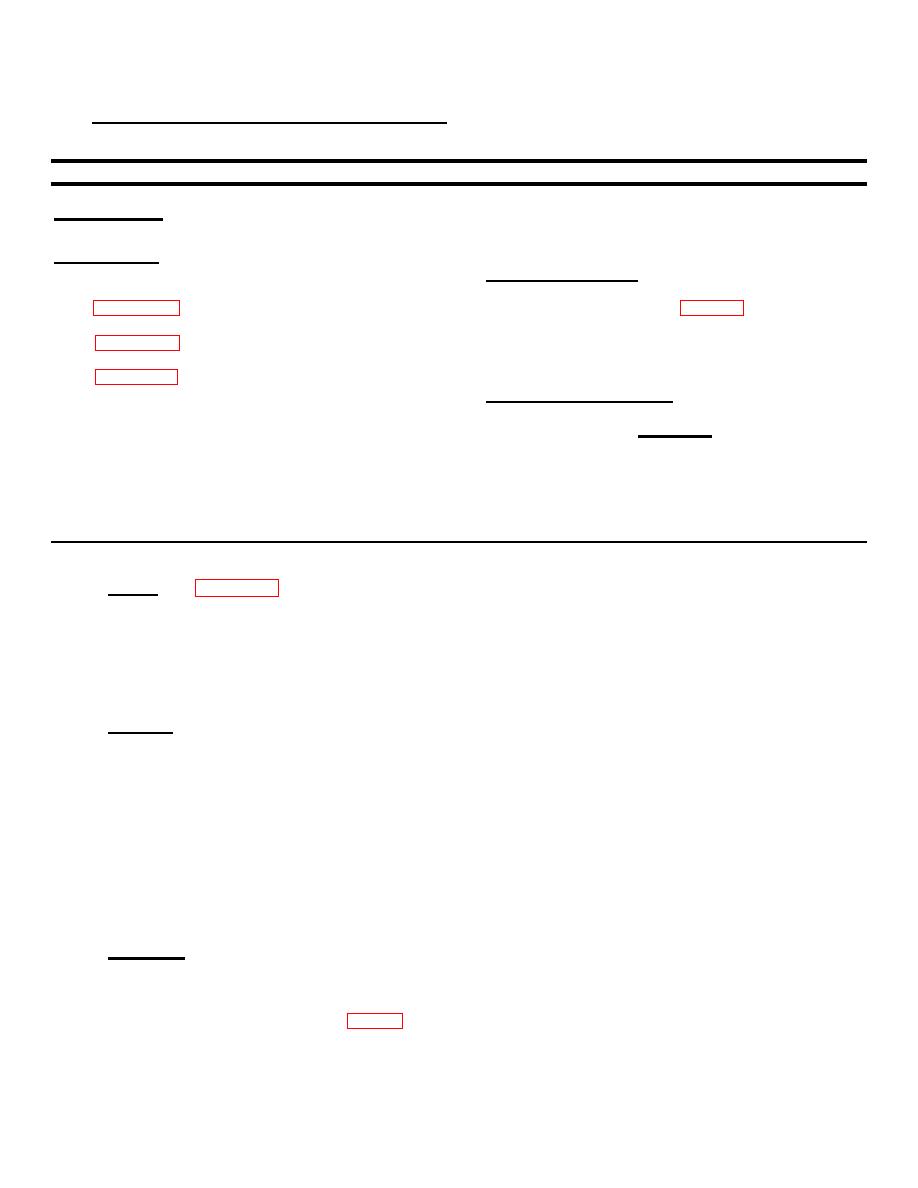
TM 9-4110-256-14
4-27. HOURMETER M1 TESTING AND REPLACEMENT
This task covers:
a. Testing
b. Removal
c. Installation
INITIAL SETUP
Materials/Parts:
Equipment Conditions:
Lock Washers (2)
1, Appendix G
Refrigeration unit shut down (para 2-7) and power
Self Locking Nuts (2)
disconnected..
8, Appendix G
Marker tags (2)
Control panel cover open.
7, Appendix E
General Safety Instructions:
WARNING
High voltage and exposed rotating parts are used in
the refrigeration unit. Personal injury can result if
power is connected.
a. Testing. (See Figure 1-4.)
(1)
Be sure power has been disconnected at the source and remove two bolts (1) and lock washers (2). Open
control box cover (3). Discard lock washers.
(2)
Using multimeter set to measure continuity, check hourmeter (4) continuity between terminals 1 to 2.
Continuity should be indicated. If no continuity was indicated, replace hourmeter.
b. Removal.
(1)
Be sure power has been disconnected at the source and remove two bolts (1) and lock washers (2). Open
control box cover (3). Discard lock washers.
NOTE
Terminal hardware is supplied with hourmeter.
(2)
Tag wire leads (5) and remove two screws (6), lock washers (7), and wire leads.
(3)
Remove two self locking nuts (8), bolts (9), and hourmeter (4). Discard self locking nuts.
c.
Installation.
(1)
Install hourmeter (4), two bolts (9), and new self locking nuts (8).
(2)
Using tags and wiring diagram (fig. 1-4), install wire leads (5), two lock washers (7), and screws (6).
Remove tags.
(3)
Close control box cover (3). Install two new lock washers (2) and bolts (1).
4-54

