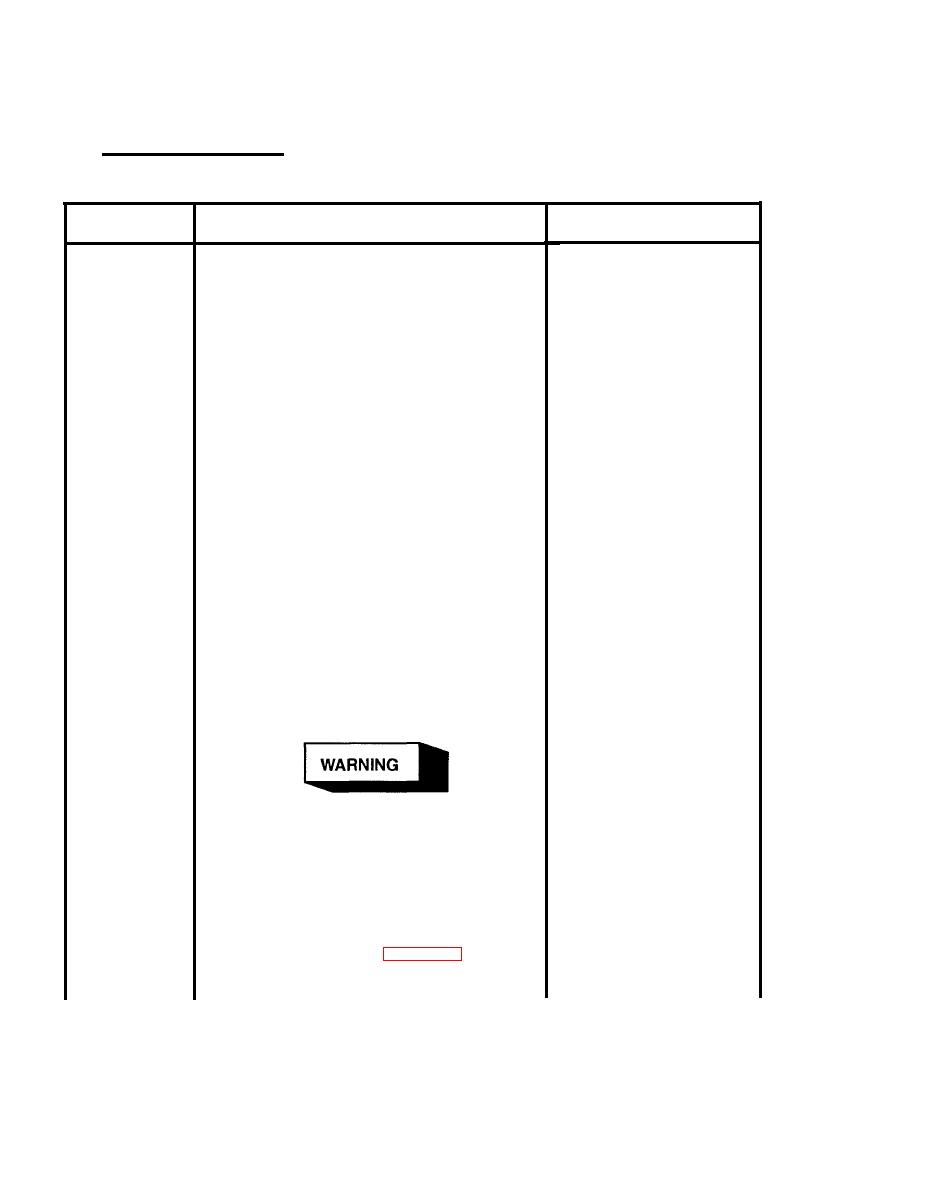
TM 9-4120-378-14
CANVAS COVER AND PANELS. - Continued
5.11
Remarks
Action
Location/Item
b.
Removal
Slide rubber boots (6) away from capacitors (7).
Continued
c.
Discharge capacitors (7) using instrument with
insulated handle.
d.
Tag and disconnect leads from capacitors (7).
Remove rear top cover (5).
e.
Center Top Cover
a.
Remove two screws (8) securing center top cover
Removal
(9).
b.
Remove two screws (10) holding the thermostat-
ic heater switch bracket (11) to the cover. Leave
the switch in place.
c.
Remove center top cover (9).
Top Covers
a.
Inspect for bent covers, loose or missing gaskets
Repair
or foam insulation.
b.
Clean dirty covers with warm, soapy water.
c.
Straighten or replace damaged covers.
MMM-A-121 Adhesive is flammable
and its vapors can be explosive. Re-
peated or prolonged skin contact or in-
halation of vapors can be toxic. Use in
a well ventilated area and keep away
from sparks or flame. Use goggles,
gloves, and apron when appropriate.
d.
Secure loose rubber gaskets or insulating foam
with adhesive (Item 18, Appendix E).
e.
Remove damaged gaskets.
5-32

