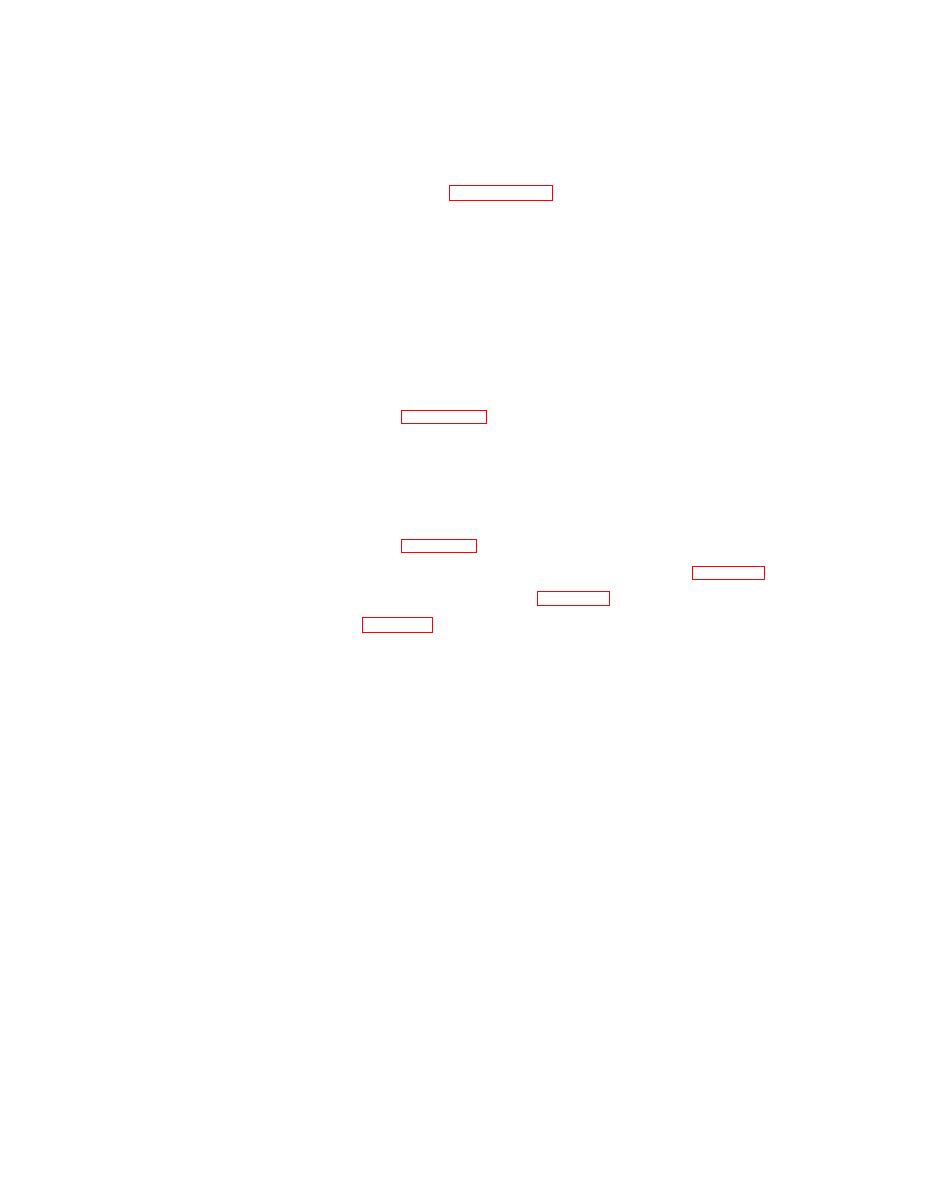
TM 9-4120-388-14
5-15. LOW PRESSURE CUT-OUT SWITCH (S7) - Continued.
b. Removal.
(1) Discharge the refrigerant system per paragraph 5-7.
(2) Remove two screws and Iockwashers from pressure switch.
(3) Loosen and disconnect pressure switch capillary tubing flare nut from low pressure (suction) service valve
line.
(4) Carefully pull switch from box far enough to gain access to terminals. Remove protective clip-on cap.
(5) Tag and disconnect wire leads from pressure switch.
(6) Remove pressure switch and capillary with flare nut from unit.
c. Installation.
(1) Insert capillary with flare nut through hole in back of casing bulkhead.
(2) See tags and wiring diagram (Figure 4-16) and connect wire leads.
(3) Remove tags and install protective clip-on cap.
(4) Secure pressure switch to box with two screws and Iockwashers.
(5) Connect flare nut to low pressure (suction) service valve line.
(6) Carefully coil excess capillary tubing and tape in place to eliminate vibration.
(7) Replace the dehydrator. (See para 5-14.)
(8) Leak test all newly connected joints and those in the repaired area. (See para 5-10.)
(9) Evacuate and charge the refrigerant system. (See para 5-11 and 5-12.)
(10) Install rear panel. (See para 4-31.)
(11) Press and release pressure switch reset buttons to be sure they are not tripped.
5-35

