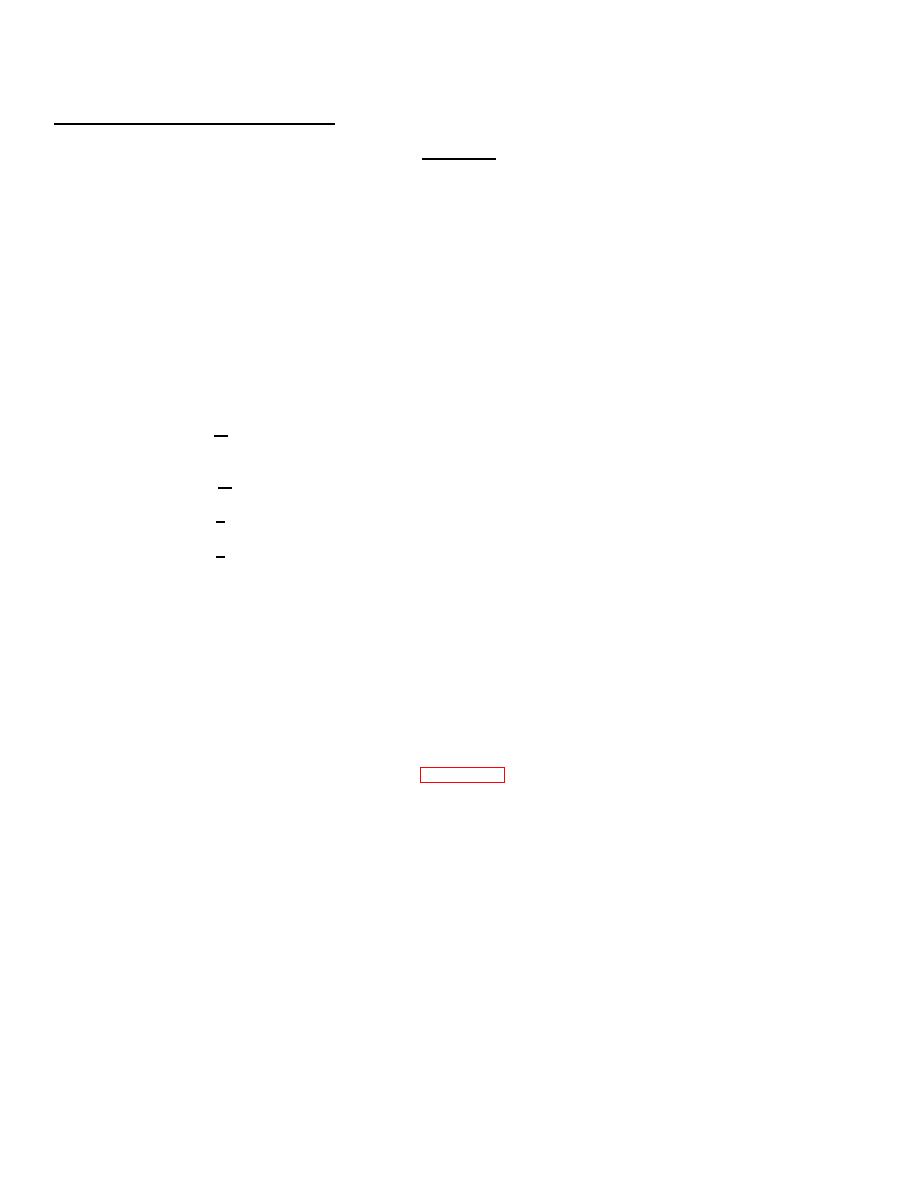
TM 9-4120-402-14
5-32. COMPRESSOR (B1). - continued
WARNING
Allow heater to cool before touching. Severe bums can result from touching hot heater.
* (c) Remove band on heater.
**(d) Remove clip from heater well.
* (e) Spread the heater ends to clear junction box.
**(f) Pull heater from well.
* (g) Lift heater up and off compressor crankcase.
(h)
Install new heater as follows:
*1
Spring heater ends apart and place heater down and around compressor in position on
crankcase. Secure heater on crankcase with metal band.
** 2
Insert heater into well. Secure in well with clip.
3
Run leads through the grommet in the compressor junction box.
4
See tags on the removed heater. Connect heater leads to J14 pins F and G.
(i)
If this completes the repair, install junction box cover.
(2)
Connector replacement:
(a)
Assuming that the covers have been removed during access and testing, proceed as follows.
(b)
Remove the retaining hardware from the connector. Pull the connector out of the box to gain
access to the solder connections.
(c)
Tag and unsolder wire leads.
(d)
Using tags and wiring diagram (figure 5-10), solder wires to new connector. Remove tags.
(e)
Secure connector to the junction box with hardware removed in step (2) above.
* (3) Heater thermostat replacement:
(a)
Check to see that covers have been removed during access and testing.
(b)
Tag and disconnect two thermostat leads.
(c)
Bend retaining tabs back.
(d)
Remove thermostat.
*Effective for Carrier Compressor only.
**Effective for Keco Compressor only.
5-84


