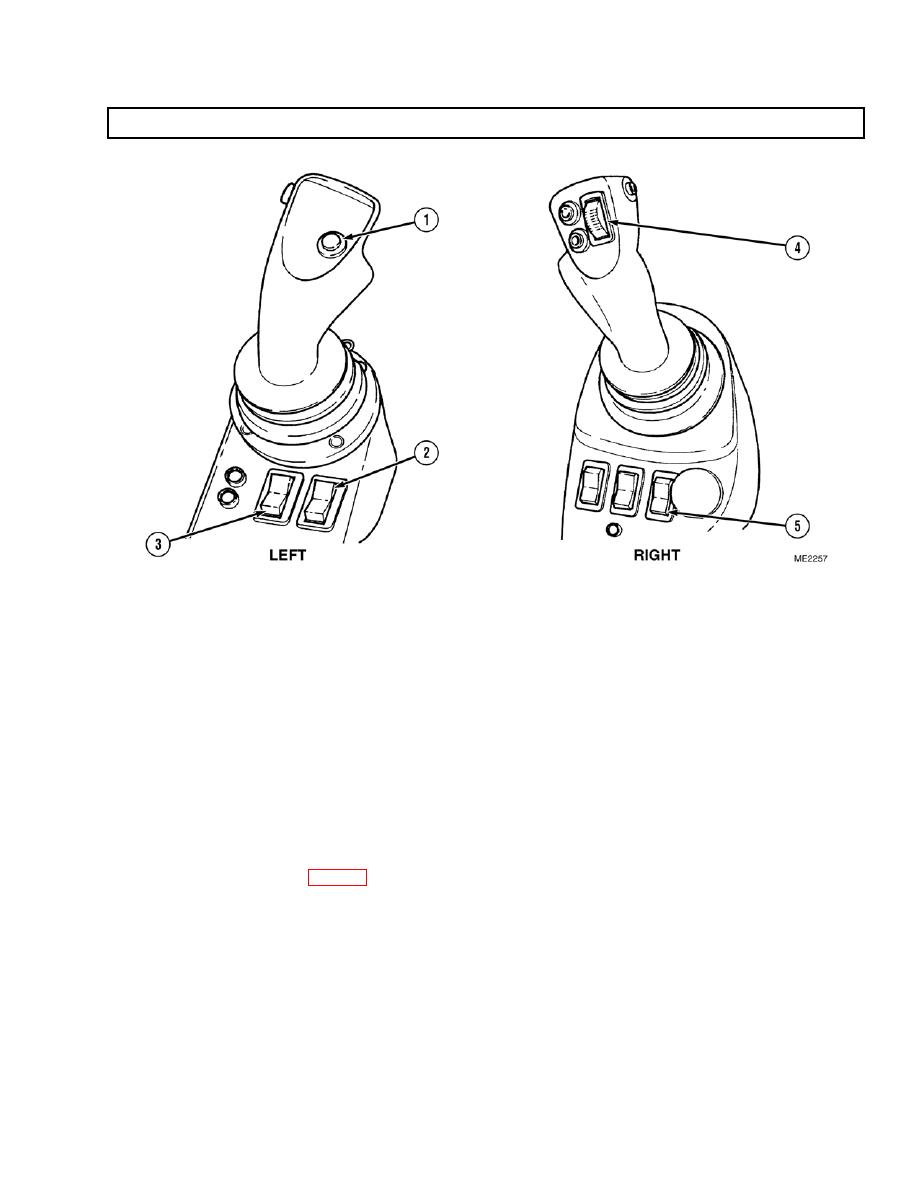
TM 5-2420-230-10
7-5. JOYSTICK CONTROLS.
a. Backhoe Operation.
When the backhoe is operating, the blue backhoe indicator, located in the left joystick console, is on. The backhoe is
controlled using both right and left joysticks. The joysticks incorporate the following controls:
(1)
The left joystick has a bucket shaker button (1). Pressing this button causes the bucket to oscillate backward and
forward to remove any clinging material.
(2)
The left joystick console contains switches for left (2) and right (3) stabilizers. These two-position rocker switches
extend and retract stabilizers.
(3)
The right joystick has the proportional control rotary switch (4), which controls auxiliary hydraulics used to power
any attachments that may be fitted.
(4)
The right joystick console has the MODE SELECTOR for the backhoe operation switch (5). This three-position
switch is used to select one of the three backhoe operating modes. Further information on backhoe operating
modes is contained in Para 7-3.
(5)
The right joystick controls the boom and the bucket. Pull joystick backward to raise boom, push joystick forward
to lower boom. Tilt joystick to left to close bucket and tilt to right to open bucket.
(6)
The left joystick controls the dipper and backhoe swing. Pull joystick backward to move dipper toward cab and
push joystick forward to move dipper away from cab. Tilt joystick to left to swing backhoe to left and tilt joystick
to right to swing backhoe to right.

