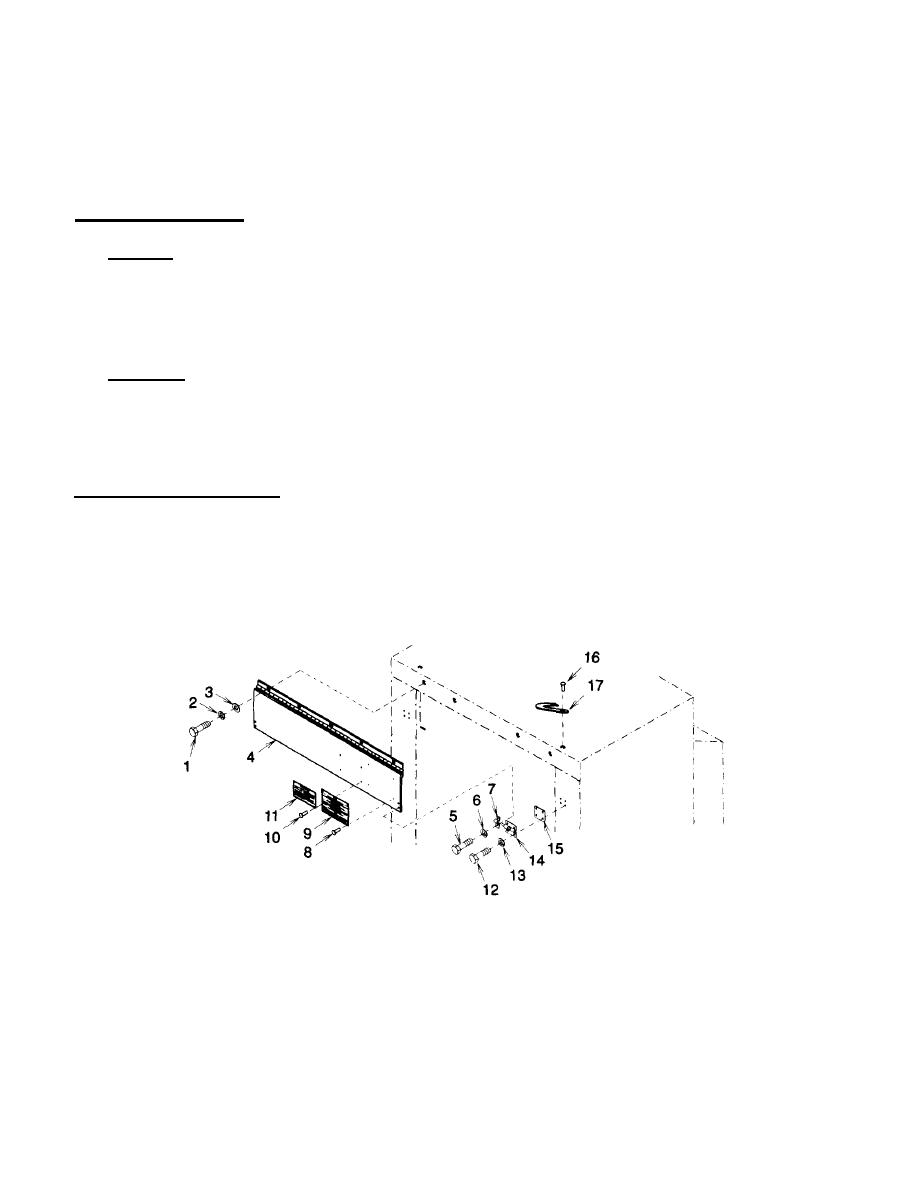
TM 9-4110-256-14
(g) Check control panel cover (4) for gaskets.
If no gaskets are on the cover, notify direct support
maintenance to install them.
(h) Install control panel cover (4), five flat washers (3), new lock washers (2), and bolts (1).
b. Barrel Bolt Replacement.
(1) Removal.
(a) Remove four bolts (12), lock washers (13), barrel bolt (14), and shim (15). Discard lock washers.
(b) Remove two bolts (5), lock washers (6), and barrel bolt clip (7). Discard lock washers.
(2) Installation.
(a) Install barrel bolt clip (7), two new lock washers (6), and bolts (5).
(b) Install shim (15), barrel bolt (14), four new lock washers (13), and bolts (12).
c. Door Holder Clip Replacement.
(1) Removal. Drill out rivet (16) and remove door holder clip (17). If the rivet cannot be removed, notify direct
support maintenance to remove it.
(2) Installation. Install door holder clip (17) and new rivet (16).
Figure 4-11. Control Panel Cover, Barrel Bolts, and Door Holder Clips.
NOTE
FOLLOW-ON MAINTENANCE:
Close control panel cover.
Connect power and put unit back into service.
4-31

