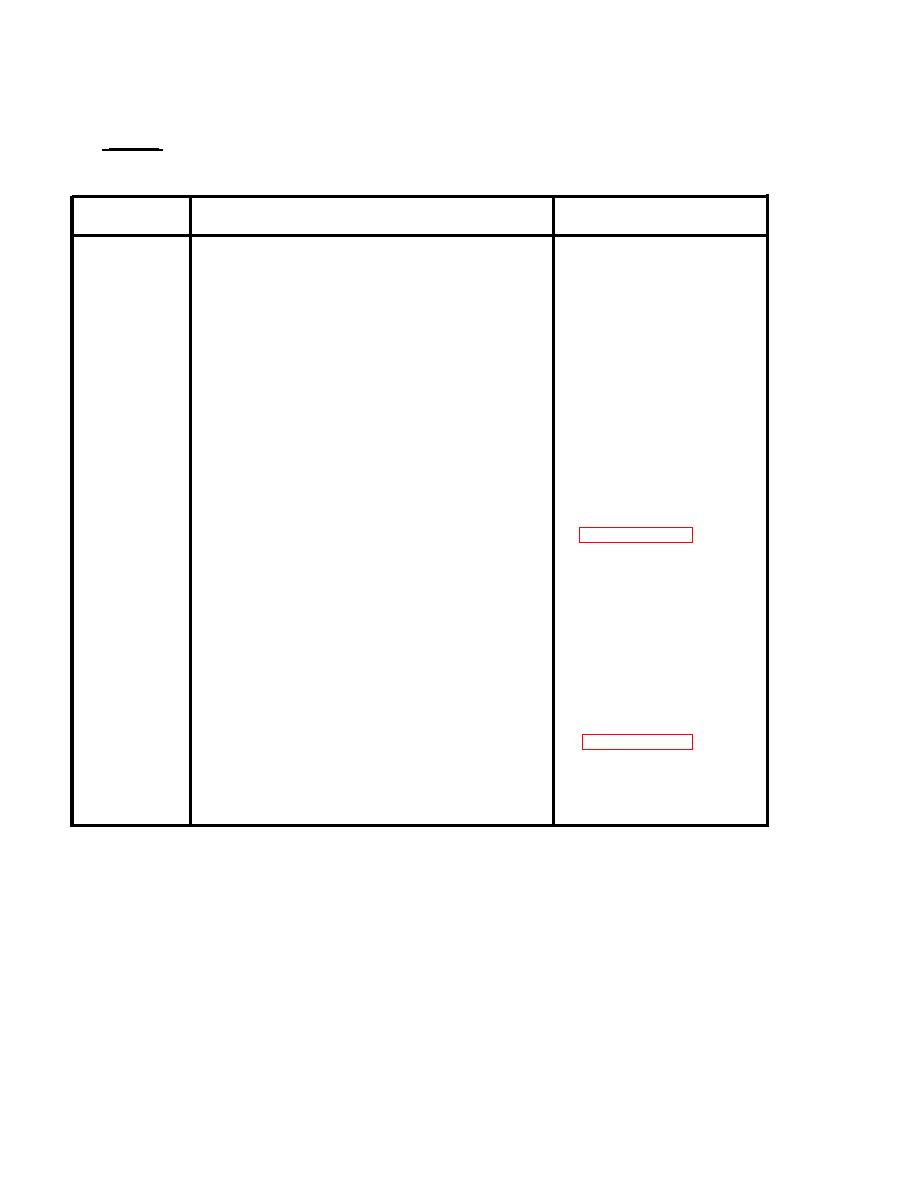
TM 9-4120-378-14
4.17 PANELS. - Continued
Remarks
Action
Location/Item
Center Top
Panel
Removal
a. Remove two screws (7) securing center top cov-
er (8).
b. Remove two screws (9) holding the thermostatic
heater switch bracket (1 O) to the cover. Leave
the switch in place.
c. Remove center top cover (8).
Cleaning
Clean dirty panels with warm soapy water.
Center Top
Panel
a, Secure thermostatic heater switch bracket (1 O) to See paragraph 4.16.
Installation
underside of cover (8) with two screws (9),
b, Aline cover (8) and secure with two screws (7),
Rear Top Panel
Installation
a, Connect leads to capacitors (6) and remove tags,
b. Slide rubber boots (5) over capacitor leads.
c. Aline cover (4) and secure with seven screws (3).
See paragraph 4.16.
d. Attach canvas cover.
Front Top Panel
Installation
Aline cover (2) and secure with eight screws(1).
4-24

