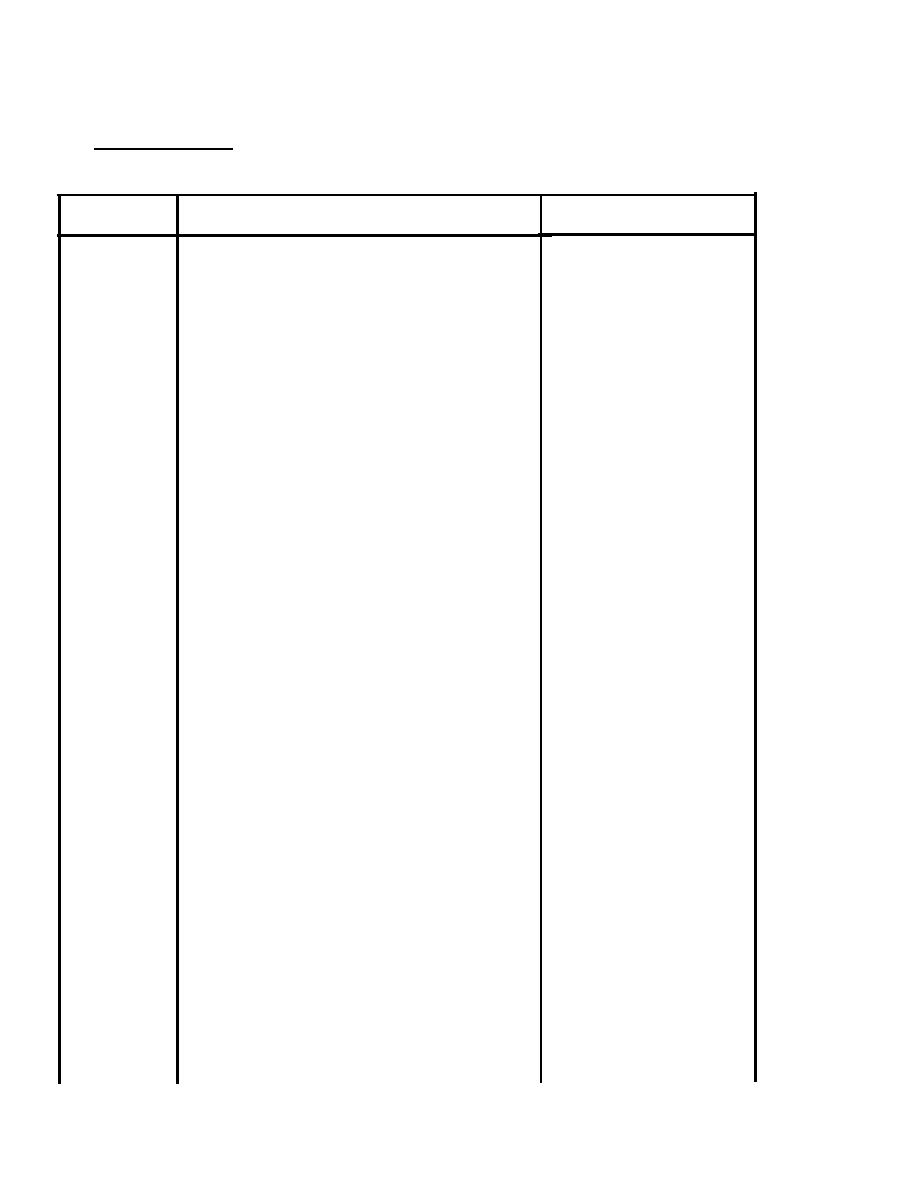
TM 9-4120-378-14
4.24 CONTROL MODULE. - Continued
Remarks
Action
Location/Item
c.
Install selector knob (30) and tighten set screw
Installation
(31).
Continued
Connect leads and remove tags.
d.
Evaporator Fan
Speed Switch
Slide switch (29) into front panel through back-
Installation
a.
side.
Attach switch (29) using Iockring (28), lockwash-
b.
er (27), and two mounting nuts (26).
Connect leads and remove tags.
c.
Temperature
Selector Switch
Attach switch (24) to back plate (14) using four
Installation
a.
screws (21 ), four flat washers (22), and four nuts
(23).
Install capillary tube clamp on capillary tube.
b.
c.
Attach capillary tube clamp (20) to back plate
using screw (16), flat washer (18), locknut (17),
and spacer (19).
Control Module
Add wire ties (15).
a.
Installation
Push connector post through front plate pressing
b.
on front and back plates.
Attach three frame posts (12) with three screws
c.
(11).
Attach Temperature Control switch knob (6) by
d.
tightening hex setscrew (7).
Slide cover (10) over module and attach frame to
e.
cover with four screws (9).
Control Module
Carefully push sensing bulb and line (7, previous
a.
Installation
figure) through slot in bottom of junction box.
Push control module (5) straight into junction
b.
box.
4-52

