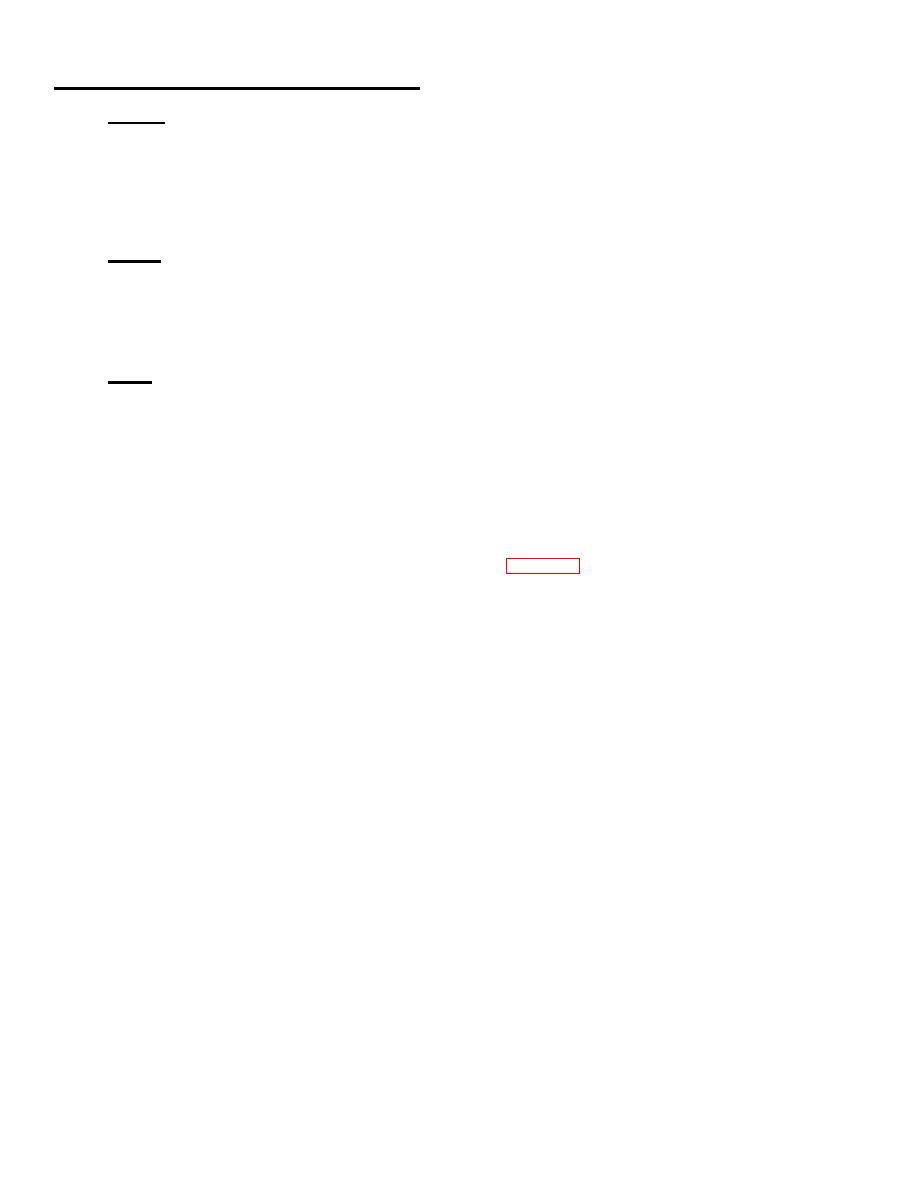
TM 9-4120-402-14
4-36. LOGIC BOX ASSEMBLY (LGC1). - continued
a. Remove.
(1) Remove two sets of screws (1), lock washers (2),and flat washers (3).
(2) Remove logic box assembly (4) from control assembly.
(3) Tag and disconnect wiring harness plugs from connectors J1, J2, and J3.
b. Inspect.
(1) Check for dents, punctures, or cracked welds. Replace logic box assembly (4) if damaged.
(2) Check connectors J1, J2, and J3 for general condition and loose, broken, or missing contact pins. Replace
logic box assembly (4) if any connectors are damaged.
c.
Install.
(1) Connect wiring harness plugs to connectors J1, J2, a d J3. Remove tags.
n
(2) Install logic box assembly (4) into control assembly and secure with two sets of screws (1), lock washers (2),
and flat washers (3).
NOTE
FOLLOW-ON MAINTENANCE:
Install control assembly (para 4-34).
Connect power at power source.
4-110

