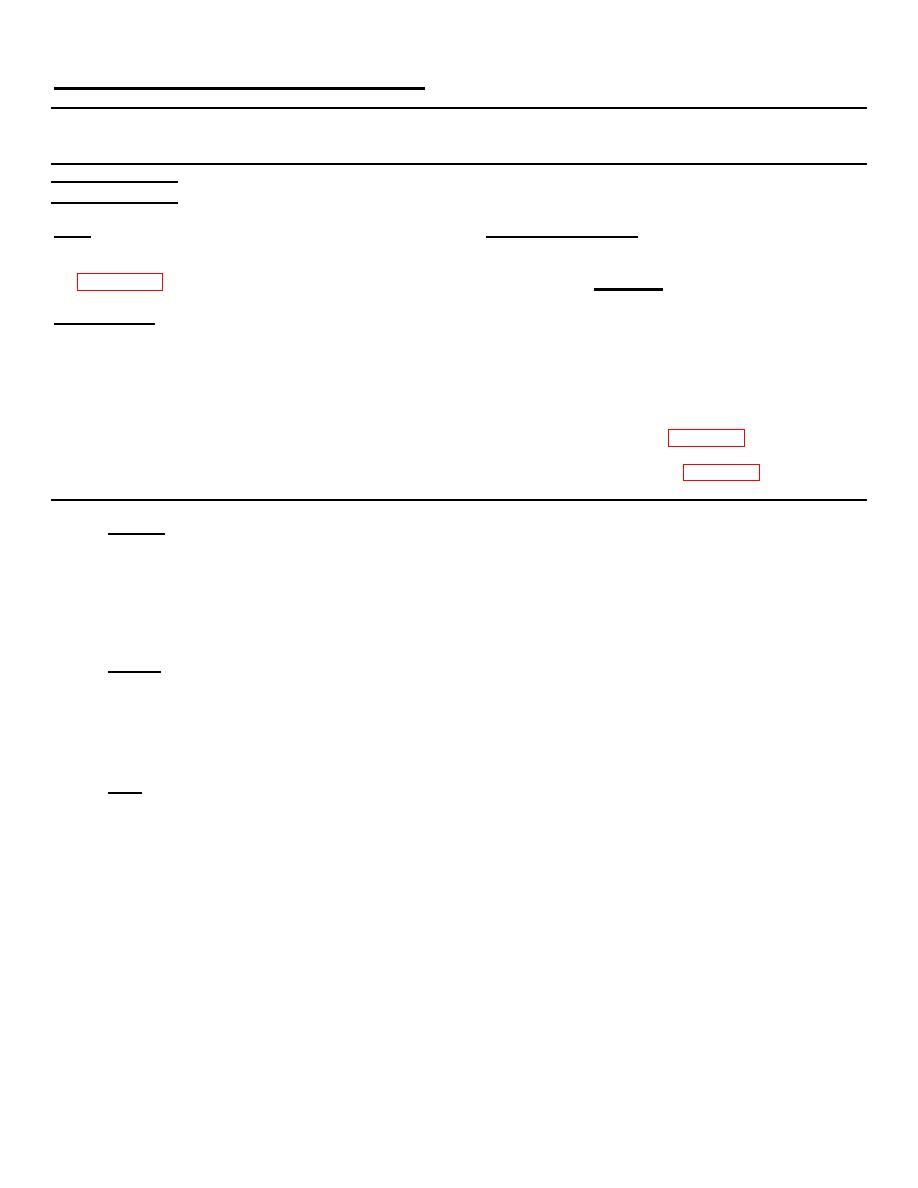
TM 9-4120-402-14
4-37. MOTOR CONTROLLER ASSEMBLY
(MC1).
This task covers:
a. Remove
b. Inspect
c. Test
d. Install
INITIAL SETUP
Tools
Equipment Conditions:
Refrigeration Unit Service Tool Kit
Appendix B, item 1
CAUTION
Materials/Parts
Use disconnect switch (NOT POWER
CABLE) to disconnect power to unit.
Motor Controller Assembly
Damage to cable connector pins will
result if cable is used.
Lock Washers (4)
Disconnect power at power source.
Remove control assembly (para 4-34).
Remove logic box assembly (para 4-36).
a. Remove.
(1) Remove four sets of screws (1), lock washers (2), and flat washers (3).
(2) Remove motor controller assembly (4) from control assembly.
(3) Tag and disconnect wiring harness connectors P2, J12, and P13.
b. Inspect.
(1) Check for dents, punctures, or cracked welds. Replace motor controller assembly (4) if damaged.
(2) Check connectors P2, J12, and P13 for general condition and loose, broken, or missing contact pins.
Replace motor controller assembly (4) if any connectors are damaged.
c.
Test.
(1) No test can be done to check the operation of the motor controller assembly (4). If the motor controller
assembly fails, the unit will not run in any mode and no indicator lights will be on.
(2) If a failure is suspected, replace motor controller assembly (4) with one known to be good. d. Install.
(1) Connect wiring harness connectors P2, J12, and P13. Remove tags.
(2) Install motor controller assembly (4) into control assembly and secure with four sets of screws (1), lock
washers (2), and flat washers (3).
4-111

