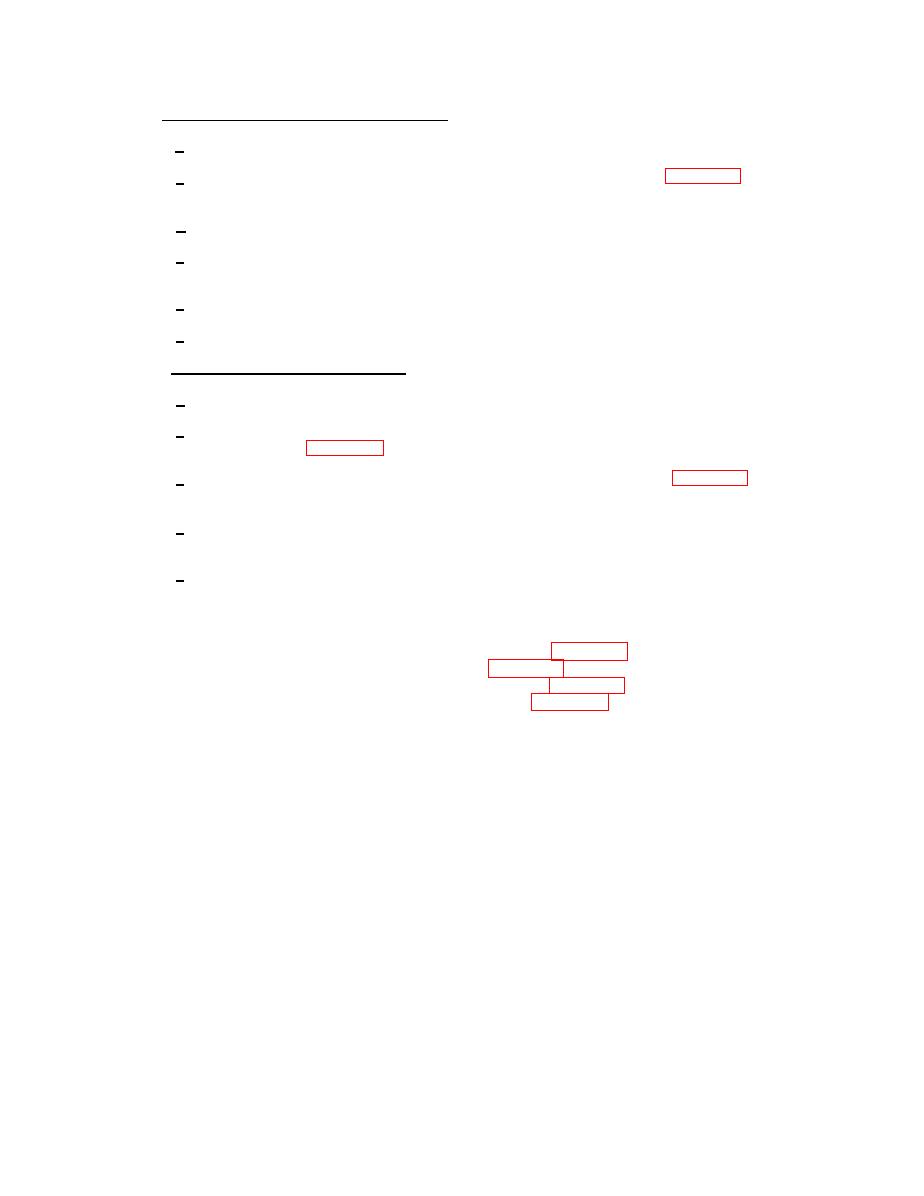
TM 9-4120-407-14
(b) Wiring Harnesses (8) and (9) Installation.
1 Carefully install the wiring harnesses (8) and (9). Install grommets (1) as necessary.
2 Connect wiring harness (9) connector using tags and wiring diagram Figure 3-5. Remove
tags.
3 Install connector (28), four screws (19), flat washers (18), and new self locking nuts (17).
4 Install two connectors (29) and secure each with two screws (16), flat washers (15), new
lock washers (14), and nuts (13).
5 Install two block off plates (12), four screws (10) and new lock washers (11).
6 Install dust cap (20) and two dust caps (21).
(c) Wiring Harness (2) Installation.
1 Carefully install the wiring harness (2). Install grommets (1) as necessary.
2 Connect wiring harness (2) lead terminals to the components they attach to using tags and
wiring diagram Figure 3-5. Remove tags.
3 Connect wiring harness (2) connectors using tags and wiring diagram Figure 3-5. Remove
tags.
4 Install cable strap (30) between clamp (31) and bracket (32) and secure with screw (7) and
new self locking nut (6).
5 Install two clamps (5), screws (4), and new self locking nuts (3).
NOTE
FOLLOW-ON MAINTENANCE:
Install electrical component bracket. See para 3-28.
Install top panel. See para 3-14.
Install evaporator return air grille. See para 3-13.
Install control panel assembly. See para 3-20.
3-97

