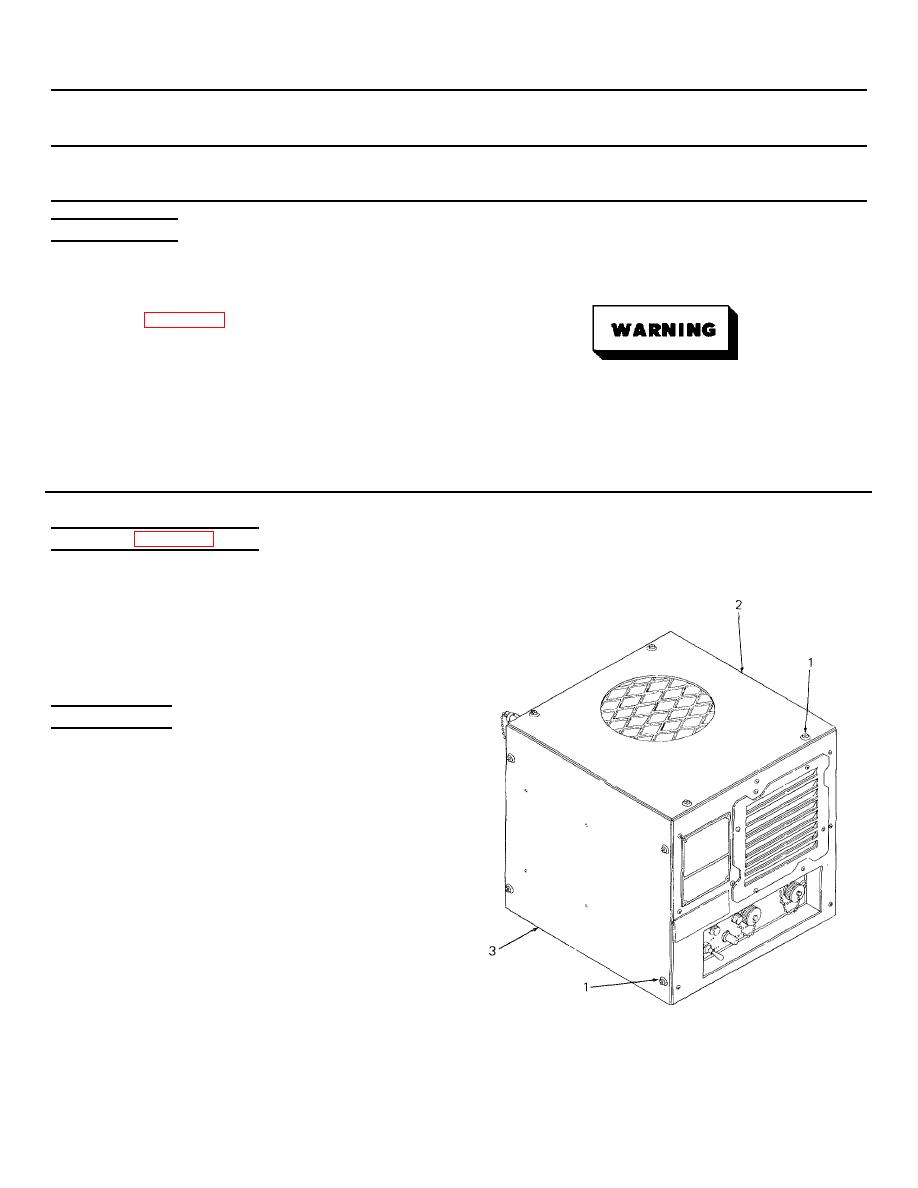
TM 9-4520-260-13
4-10.
COVER PANELS
This task covers:
a. Removal
b. Installation
INITIAL SETUP
General Safety Instructions
Tools
Tool Kit, Service Refrigeration Unit
(Item 1, Appendix B, Section III)
Equipment Condition
The ignition system of this heater contains dangerous
Power disconnected and fuel supply turned off.
voltages which can cause severe electrical shock. Be
sure to disconnect power before any maintenance
actions.
REMOVAL (Figure 4-4)
1.
Turn four camloc studs (1) on each cover 1/4 turn
counterclockwise to release top cover (2) and side
cover (3).
2.
Remove covers from heater.
3.
Remove camloc studs.
INSTALLATION
1.
Install camloc studs.
2.
Position top cover (2) and side cover (3) on the
heater.
3.
Secure by turning the four studs (1) 1/4 turn
clockwise.
Figure 4-4. Replacing Cover Panels.
4-15


