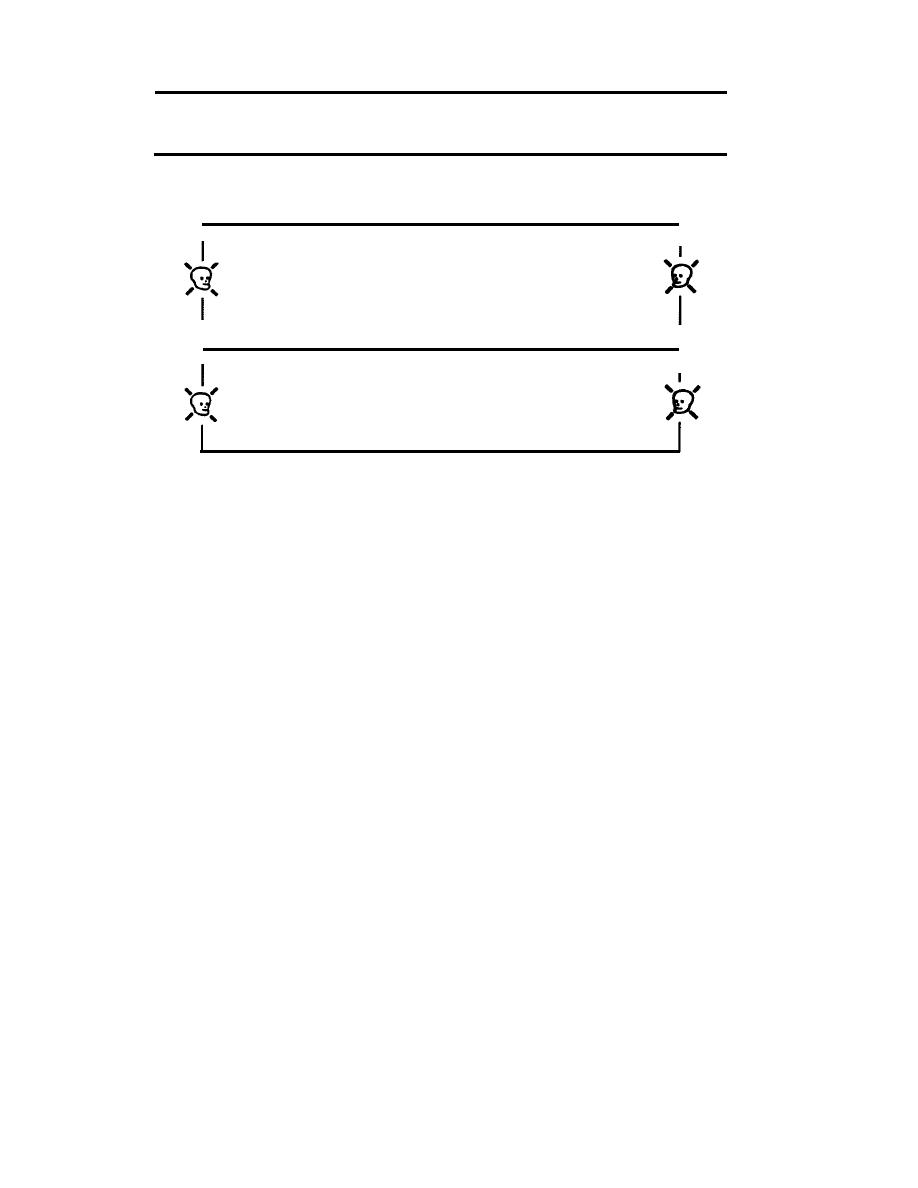
TM 9-2350-222-10-3
TROUBLESHOOTING - Continued
MALFUNCTION -
TEST OR INSPECTION
CORRECTIVE ACTION
37. DRIVER CANNOT SEE THROUGH M24 IR PERISCOPE - NO PINK LIGHT
BACKGROUND
WARNING
The power cable carries 16,000 volts dc. Make sure IR POWER
switch and MASTER BATTERY switch are off before touching
power cable. Electrical shock could cause injury.
WARNING
Wait at least 2 minutes after IR POWER switch is turned OFF
before touching periscope power cable. High voltage is pres-
ent for several seconds after IR POWER switch is turned OFF.
CAUTION
Perform M24 IR periscope checks during darkness. Do not ex-
pose IR periscope to direct sunlight. Bright light will damage
the periscope.
Set IR POWER switch and MASTER BATTERY switch to OFF.
Step 1.
Wait 2 minutes.
Grab power cable below connector with one hand. Push cable up,
Step 2.
then pull down.
If cable moves, tighten cable.
a.
If cable does not tighten, go to step 3.
b.
Remove cable and check for dirt or damaged connector on
Step 3.
periscope or cable.
If dirty, clean with a brush and connect cable.
a.
If damaged, notify organizational maintenance.
b.
Set MASTER BATTERY and IR POWER switches to ON.
Step 4.
If there is no pink light background, notify organizational
maintenance.
TA132874

