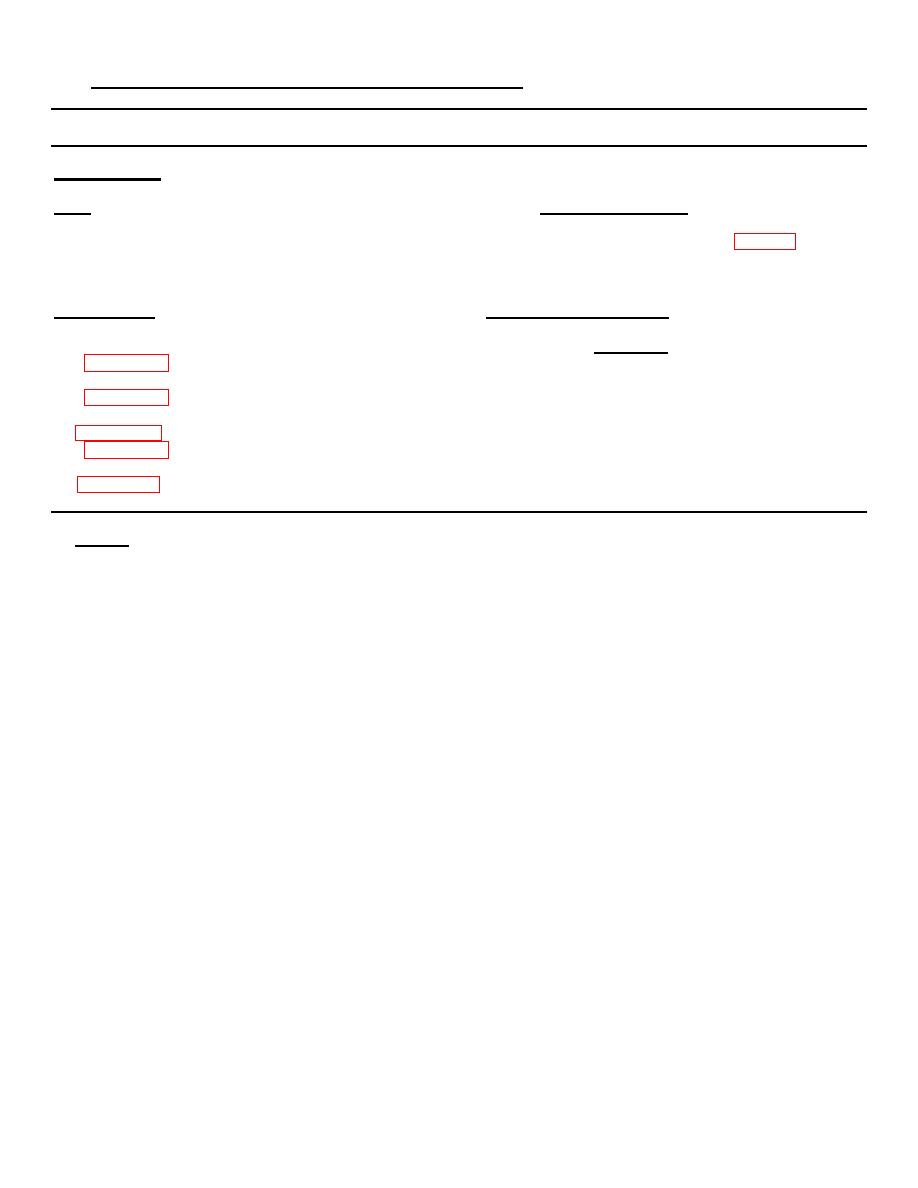
TM 9-4110-258-13
4.42 THERMOSTATIC SWITCH S8 TESTING AND REPLACEMENT.
This task covers:
a. Testing
b. Removal
c. Installation
INITIAL SETUP
Tools:
Equipment Conditions:
Heat Gun
Refrigeration unit shut down (para 2.7) and
3, Section III, Appendix B
power disconnected.
Materials/Parts:
General Safety Instructions:
Self Locking Nuts (4) (Heater Frame)
WARNING
14, Appendix C
Self Locking Nuts (4) (Bracket)
14, Appendix G
High voltage and exposed rotating parts are
Self Locking Nuts (2) (Thermostatic Switch)
used in the refrigeration unit. Personal injury
14, Appendix G
can result if power is connected.
14, Appendix G
Marker Tags (9)
7, Appendix E
a. Testing.
(1) Be sure power has been disconnected at the source and remove 12 self locking nuts (1), flat washers (2), bolts
(3), and flat washers (4). Discard self locking nuts.
(2) Carefully remove heater frame (5) as far as wire leads (6) will reach.
(3) Tag and disconnect wire leads (6) and set heater frame (5) aside.
(4) Remove four self locking nuts (7), flat washers (8), bolts (9), flat washers (10), and bracket (11) as far as wire
leads (12) will reach. Discard self locking nuts.
(5) Using multimeter set to measure continuity, check thermostatic switch (13) continuity between terminals 4 to 5, 5
to 6, and 6 to 4. Continuity should be indicated. If no continuity was indicated, replace thermostatic switch.
(6) Heat thermostatic switch (13) sensor surface plate to a temperature of 203F (95C) using heat gun then using
multimeter set to measure continuity, check thermostatic switch continuity between terminals 4 to 5, 5 to 6, and 6
to 4. Continuity should not be indicated. If continuity was indicated, replace thermostatic switch.
(7) Remove heat from thermostatic switch (13).
(8) If no test indicated a failure, install bracket (11), four flat washers (10), bolts (9), flat washers (8), and new self
locking nuts (7).
4-91

