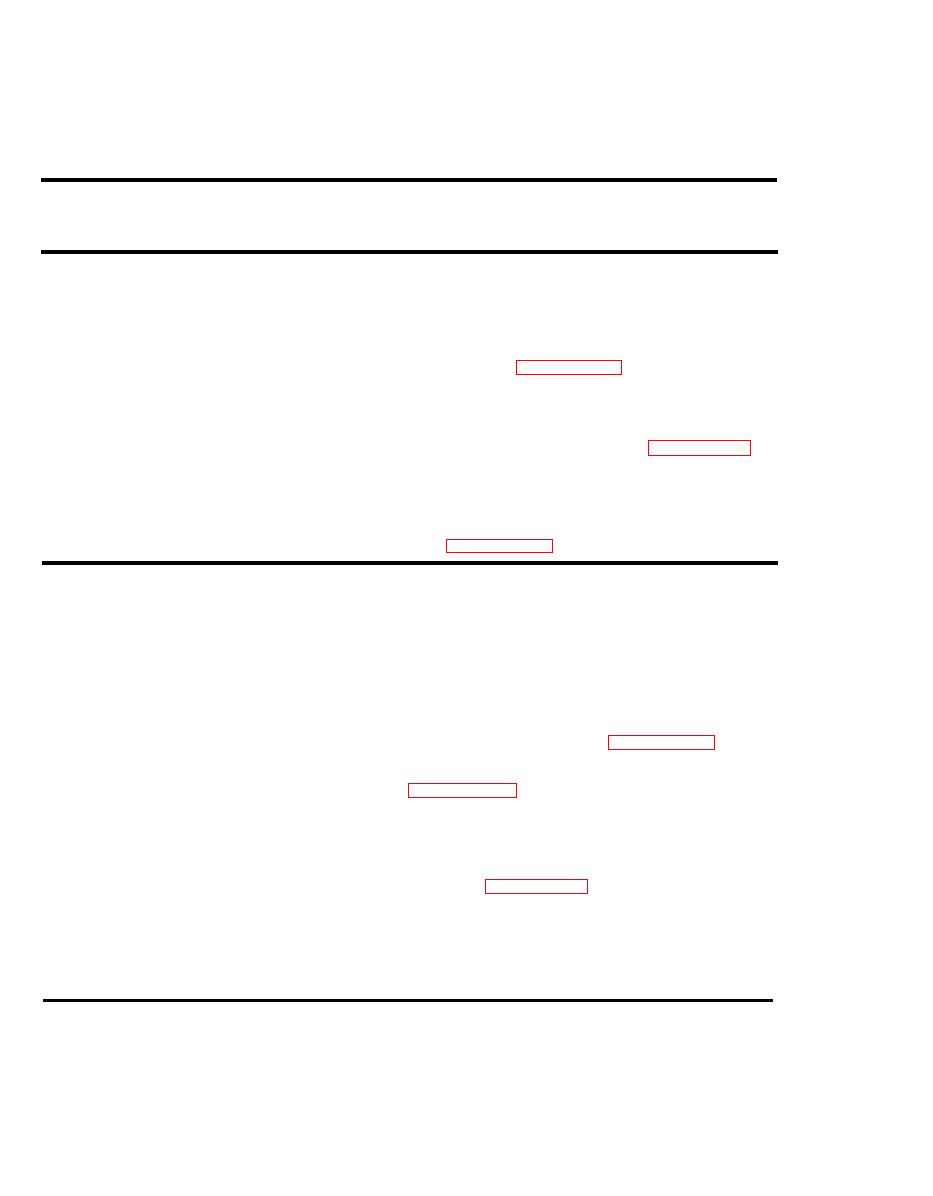
TM 9-4120-378-14
Table 5-1. Direct Support Troubleshooting - Continued
Malfunction
Test or Inspection
Corrective Action
3.
INSUFFICIENT COOLING - Continued
Step 3.
Check evaporator coil for overall temperature.
If part of coil is relatively warm and evaporator inlet is sweaty or frosty, expansion
valve may be obstructed or damaged. (Refer to paragraph 5.17.)
Step 4.
Check liquid sight indicator for bubbles or cloudiness, which indicates insufficient
refrigerant.
Recharge system after checking for and repairing leaks. (Refer to paragraphs 5.3
through 5.10.)
Check for low discharge pressure to see whether compressor is pumping. (Refer
Step 5.
to table 5-2 for normal pressures.)
Replace faulty compressor. (Refer to paragraph 5.27.)
4.
COMPRESSOR RUNS BUT DOES NOT COOL
Check for excessively high temperature in conditioned area.
Step 1.
a. Close doors, windows or other openings.
b. Insulate areas of high heat gain.
Check compressor for noisy operation, high suction pressure or excessively low
Step 2.
discharge pressure indicating leaky internal valves. (Refer to paragraph 5.10 and
table 5-2.)
Replace compressor. (Refer to paragraph 5.27.)
Check liquid sight indicator for bubbles indicating low charge of refrigerant.
Step 3.
a. Repair leaks or replace leaking component.
b. Purge and recharge system. (Refer to paragraphs 5.3 and 5.10.)
Check for high discharge pressure. (Refer to table 5-2.)
Step 4.
a. Purge or bleed off excess refrigerant.
b. Check HIGH pressure switch or pressure regulator valve.
5-4

