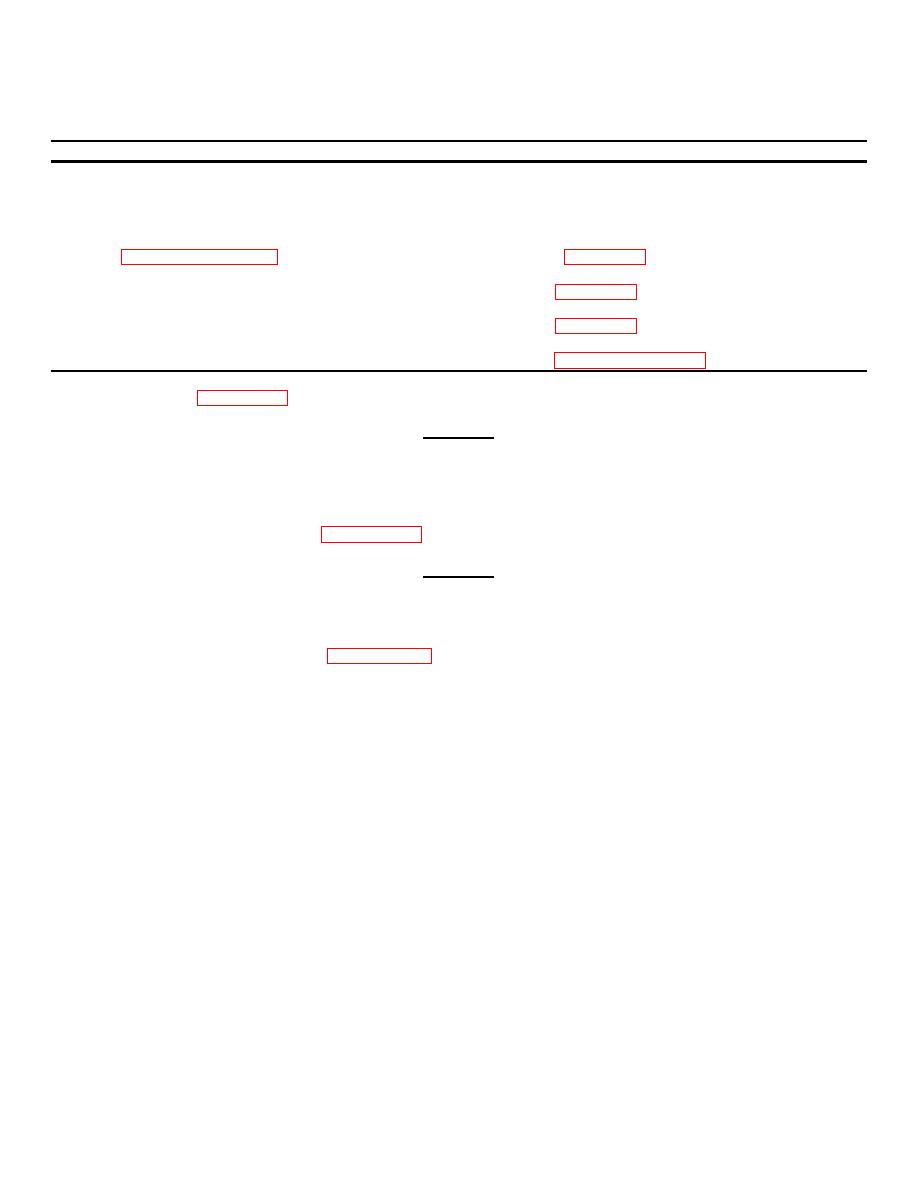
TM 9-4120-411-14
4.36 REMOTE BOX ASSEMBLY REPLACEMENT.
THIS TASK COVERS
a. Removal
b. Installation
INITIAL SETUP:
Tools
Materials/Parts
General Mechanics Tool Kit
Lock Washers (qty 16)
Item 1, Section III, Appendix B
Item 10, Appendix G
Lock Washer
Item 9, Appendix G
Lock Washers (qty 2)
Item 1, Appendix G
Tiedown Straps (qty 4)
Item 2, Section II, Appendix E
WARNING
Rotating parts and lethal voltage levels are used in operating the FDECU. Be sure
power source is disconnected. Injury or death can occur if connected to power
source.
(1) Shutdown the FDECU per paragraph 2.4 and disconnect it from power source.
WARNING
The FDECU cover is heavy. Be sure the cover retaining rod is in place and
properly secured with hair pin cotter. Injury can occur if cover drops.
(2) Raise and secure cover per paragraph 4.2.
(3) Loosen eight captive screws (1) and carefully pull the electrical assembly (2) out.
(4) Support control box panel (3) and remove 16 screws (4), lock washers (5), and flat washers (6).
Carefully pull control box panel away as far as wire leads will allow. Discard lock washers.
(5) Turn to release three latches (7) and open power box assembly cover (8).
(6) Cut and remove four tiedown straps (9) securing cable assembly (10). Discard tiedown straps.
(7) Release connector (11) lock and disconnect from circuit board (12).
(8) Remove nut (13), lock washer (14), flat washer (15), terminal (16), lock washer (17), screw (18), and lock
washer (19). Discard lock washers.
(9) Loosen and remove locking nut (20) by sliding off end of cable assembly (10). Bend connector (11) wire
leads over to remove locking nut.
(10) Carefully pull cable assembly (10) out through control box chassis (21) hole. Bend connector (11) wi re
leads over so connector can pass through control box chassis hole.
(11) Install sealing washer (22) and locking nut (20) onto strain relief fitting (23).
4-89

