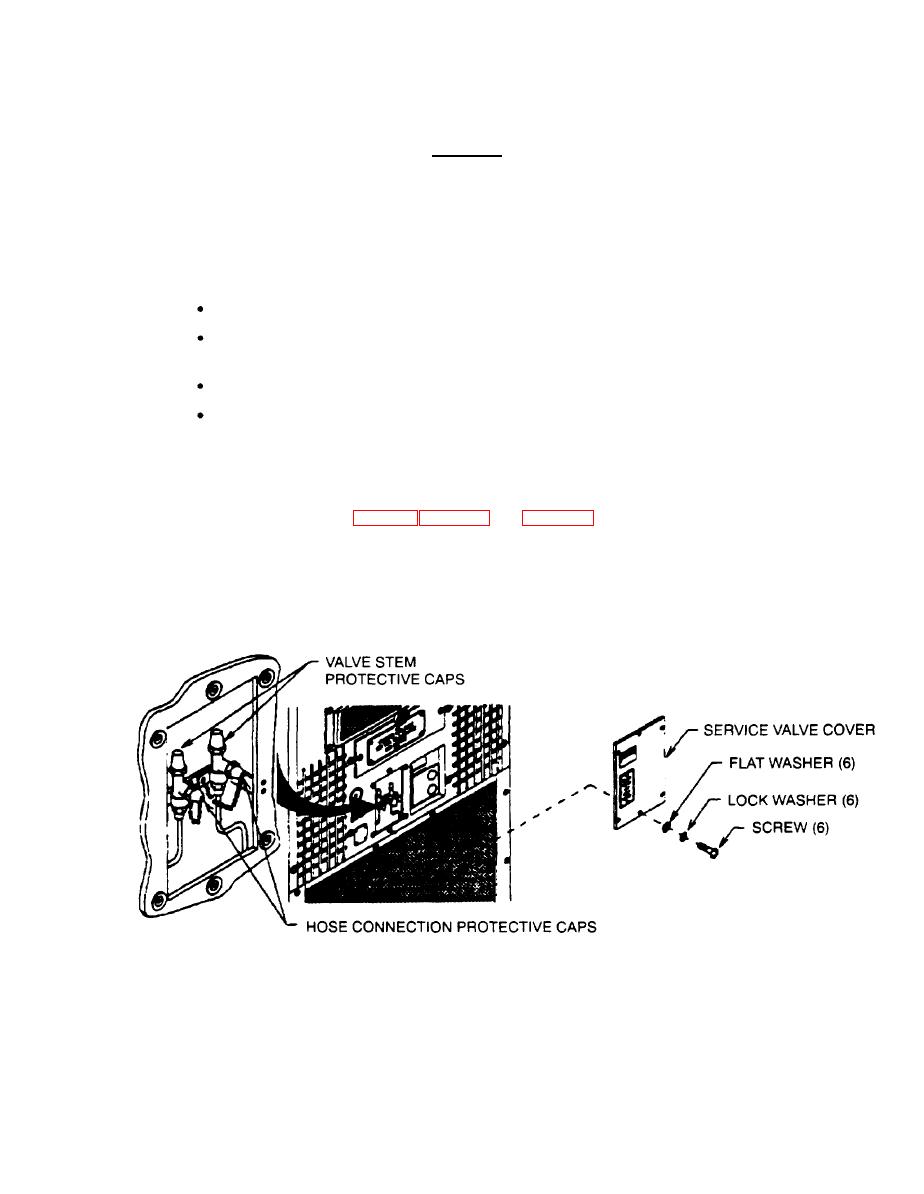
TM 9-4120-370-14
TO 35E9-229-I
5-12. CHARGING THE REFRIGERATION SYSTEM - Continued.
CAUTION
Do not skip the next step.
u.
After 15 minutes, observe the sight glass on back of condenser section. Be sure that the air conditioner is oper-
ating at full refrigeration demand. Evaporator and condenser air inlet temperature should be between 75 F and
95F and the Temperature control thermostat knob should be as far as it will go in the DECREASE position.
Note that when cooling demand is satisfied and system goes into bypass mode, numerous bubbles to no refrig-
erant will be visible at sight glass. This is why a full refrigerant bad is necessary for this test to be accurate.
Green center means the refrigerant moisture content is acceptable.
Yellow center means there is too much moisture in the system. It must be discharged, evacuated, and
charged again.
Milky white or bubbly liquid means the system has a low charge.
Clear bubble-free liquid around the center means the system is fully charged. (Occasional bubbles
are acceptable.)
v.
Check air conditioner for proper cooling. There should beat least 15 temperature difference between evapora-
tor discharge air and inlet air. The evaporator inlet air temperature must be between 75F or greater.
If the system performance indicates an incorrect refrigerant charge the system should be discharged, eva-
w.
cuated, and recharged. (See para 57, para 511, and para 512.) If system operated satisfactorily turn the
mode selector switch to OFF.
x.
Assure that the high and low pressure air conditioner service valves are closed, and remove the charging man-
if old hoses from the air conditioner service valves.
Install the valve stem and hose connection protective caps.
y.
z.
Using screwdriver, secure service valve cover with six screws, lock washers, and flat washers.


