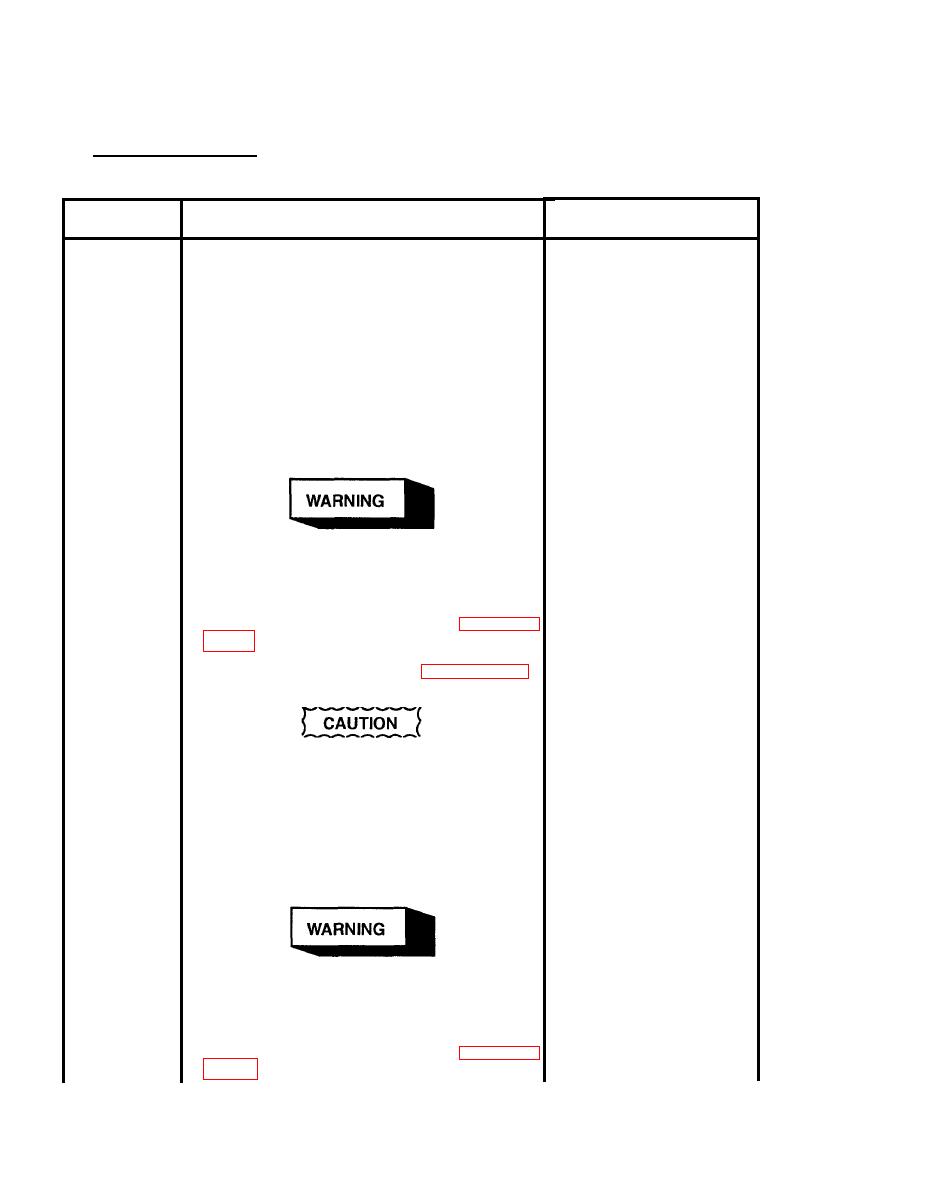
TM 9-4120-378-14
5.14 INFORMATION PLATES. - Continued
Remarks
Action
Location/Item
Vent Open
Decal
Removal
Using a flathead screwdriver, remove the vent open de-
cal (9) from right front of air conditioner (above vent
damper actuator wheel).
Vent Closed
Decal
Removal
Using a flathead screwdriver, remove the vent closed
decal (9) from the right front of the air conditioner (be-
neath vent damper actuator wheel).
Identification
Plate
Disconnect air conditioner power sup-
ply before doing maintenance work on
or near electrical components or junc-
tion box compartment.
Removal
a. Remove front top cover (20). (See paragraph
b. Remove junction box (15). (See paragraph 4.25.)
When removing or installing identifica-
tion plate, be careful not to damage
any components in the junction box
compartment.
c. Using a 1/8" diameter drill, remove four rivets (1)
from identification plate (2) and housing.
d. Remove identification plate (2) from housing.
Danger Plate
Disconnect air conditioner power sup-
ply before doing maintenance work on
or near electrical components or junc-
tion box compartment.
Removal
a. Remove front top cover (20). (See paragraph
5-40

