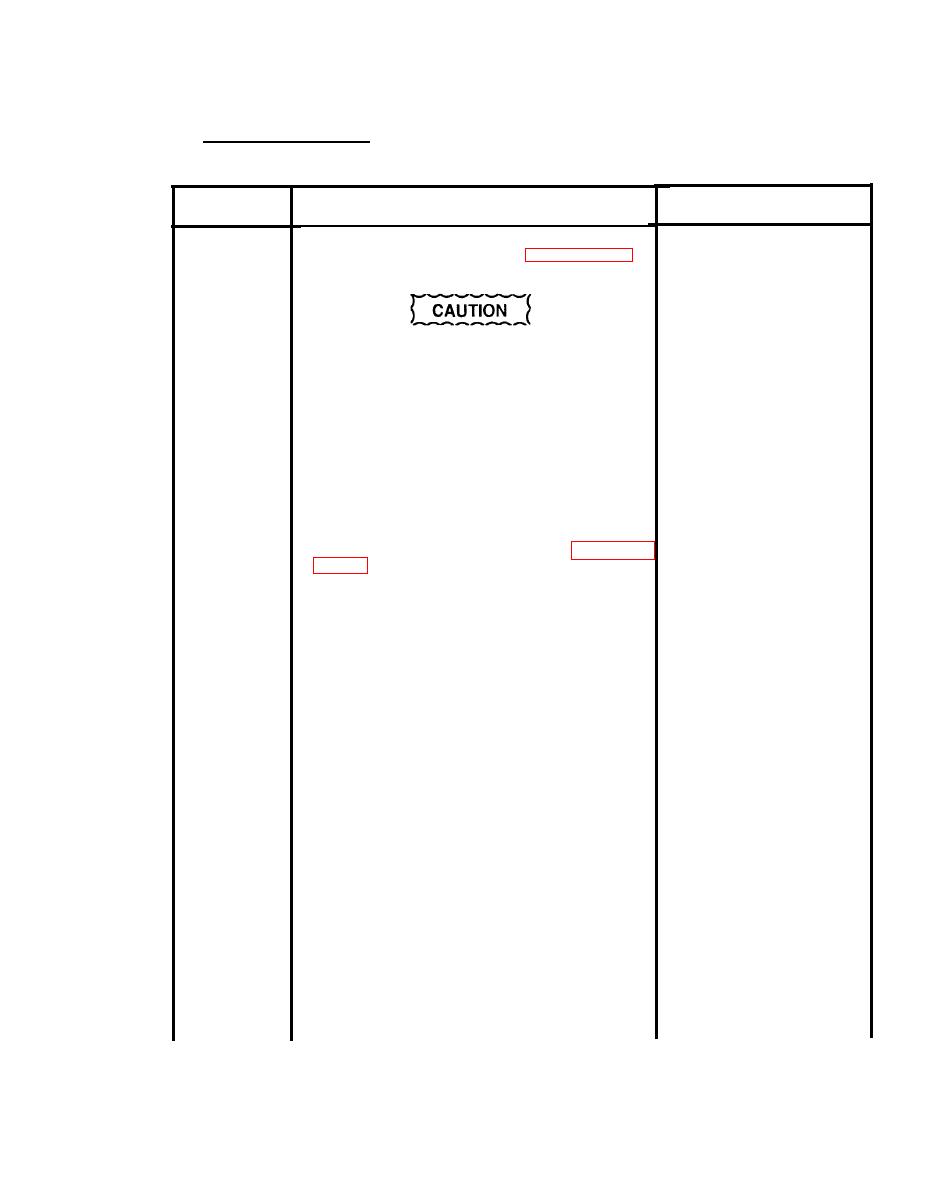
TM 9-4120-378-14
5.14 INFORMATION PLATES. - continued
Remarks
Action
Location/Item
b.
Remove junction box (15). (See paragraph 4.25.)
Removal
- Continued
When removing or installing danger
plate, be careful not to damage any
components in the junction box
compartment.
c.
Using a 1/8 diameter drill, remove four rivets (12)
from danger plate (13) and housing.
Remove danger plate (13) from housing.
d.
Schematic
Diagram
Remove front top cover (20). (See paragraph
a.
Removal
Using a 1/8" diameter drill, remove six rivets (5)
b.
from schematic diagram (6) and front top cover
(20).
Remove schematic diagram (6) from front top cov-
c.
er (20).
Refrigeration
Diagram
Remove rear top cover (17). (See paragraph
a.
Removal
4.1 7.)
Using a 1/8" diameter drill, remove six rivets (7)
b.
from refrigeration diagram (8) and rear top cover
(17).
Remove refrigeration diagram (8) from rear top
c.
cover (17).
Reset High
Pressure Decal
Remove protective paper from back of new reset
a.
Installation
high pressure decal (14) to expose sticky surface
Aline reset high pressure decal (14) to proper posi-
b.
tion on junction box (15) and press in place.
5-41

