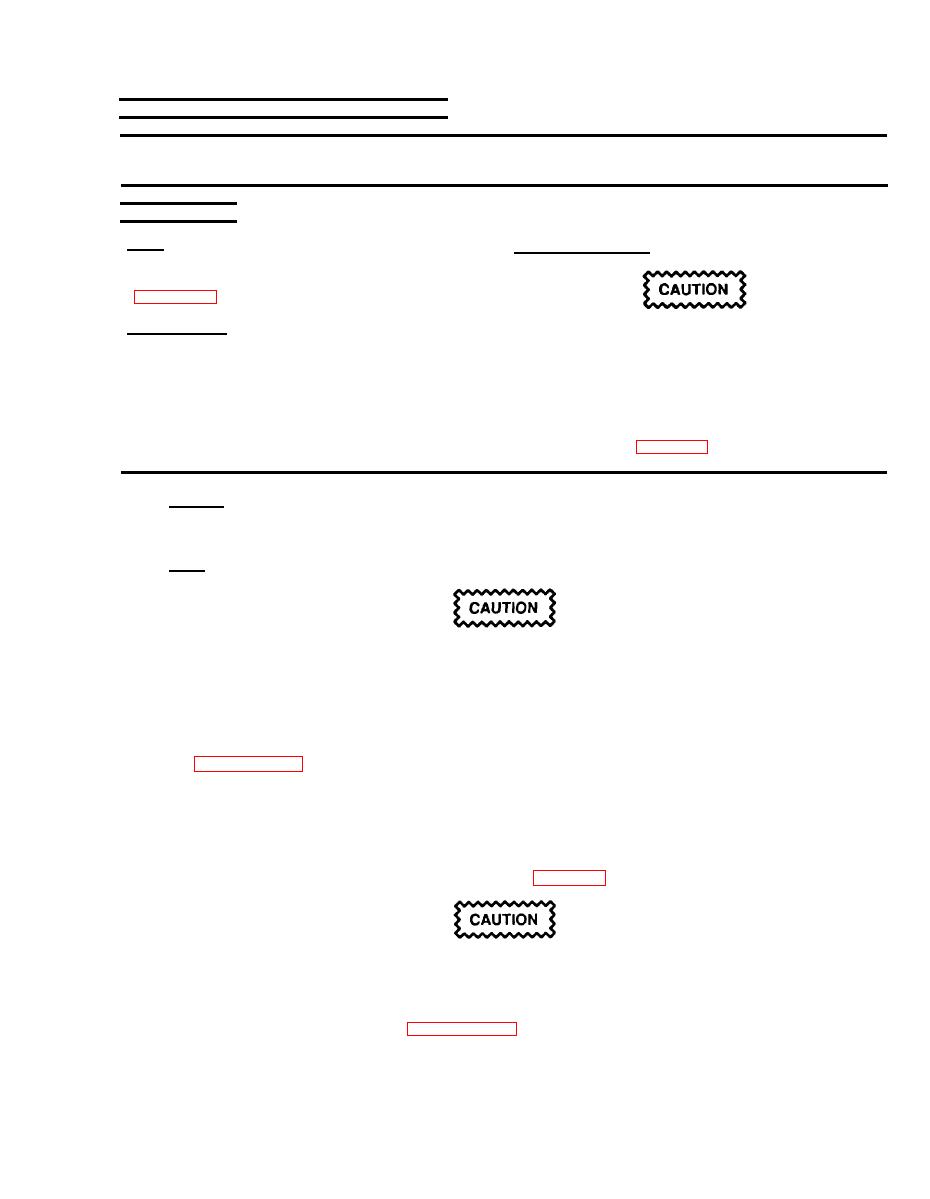
TM 9-4120-401-14
5 - 2 8 . LOW PRESSURE SWITCH (S7).
This task covers:
a. Inspect
b. Test
c. Replace
INITIAL SETUP
Tools
Equipment Condition
Refrigeration Unit Service TooI Kit
Appendix B, item 1
Materials/Parts
Use disconnect switch (NOT POWER
CABLE) to disconnect power to unit.
Low Pressure Switch (S7)
Damage to cable connector pins will
result if cable is used.
Disconnect power at power source.
Remove top panels (para 4-11).
a. lnspect.
Inspect pressure switch (1) and capillary line for visible signs of damage. Replace if damaged.
b. Test.
Be careful not to kink capillary line.
(1) Remove two screws (2). Carefully pull pressure switch (1) out of unit to access terminals.
(2) Remove terminal cover. Tag and disconnect wire leads.
(3) Install service manifold. Gage must read 55 psig or higher to test pressure switch (1). (See
(4) Using a multimeter set to measure resistance, check continuity between pressure switch (1)
terminals 1 and 2. Continuity should be indicated.
(5) Replace pressure switch if defective.
(6) Connect wire leads using tags and wiring diagram (figure 4-6) and attach terminal cover. Remove tags.
Be careful not to kink capillary line.
(7) Carefully position pressure switch (1) into unit and aline mounting holes. Secure with two screws (2).
(8) Remove service manifold. (See paragraph 5-11.)
5-67

