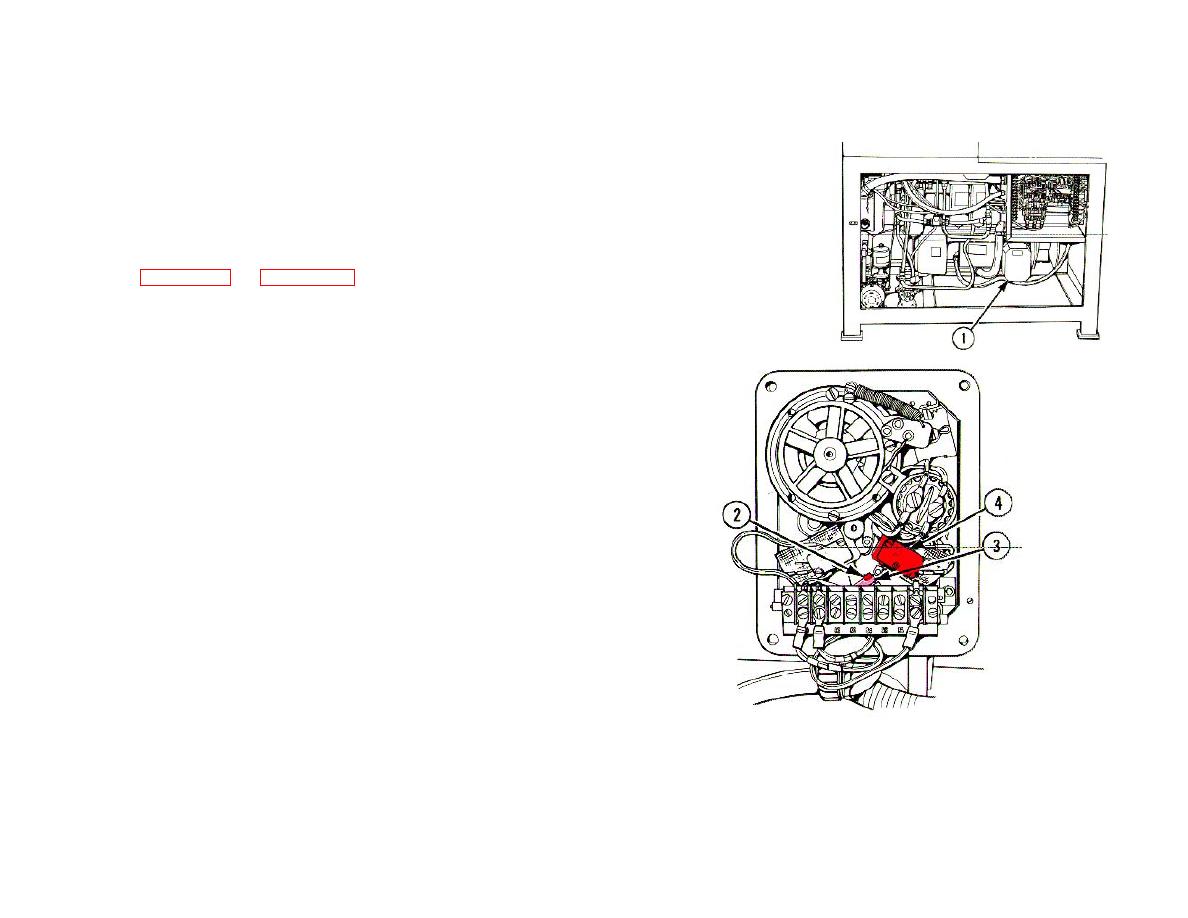
TM 9 4910-387-14-2
A. HIGH CAM SPEED STOP MAY BE SET INCORRECTLY.
NOTE
1 Turn main power source on and set speed
at lowest point by pushing START button
and then SLOW button.
Configurations and troubleshooting
checks of remote control motor may
vary from tester to tester. For older
2 Push STOP button and turn main power
tester models, refer to wiring diagram 6-
source off.
1 on page 6-146 and page 6-147.
3 Remove cover (1) on remote control
motor.
4 Loosen screw (2) and move high cam speed stop (3) further away
from high speed microswitch (4). Tighten screw (2).
5 If drive speed of tester will not increase, proceed to step B.
6-127

