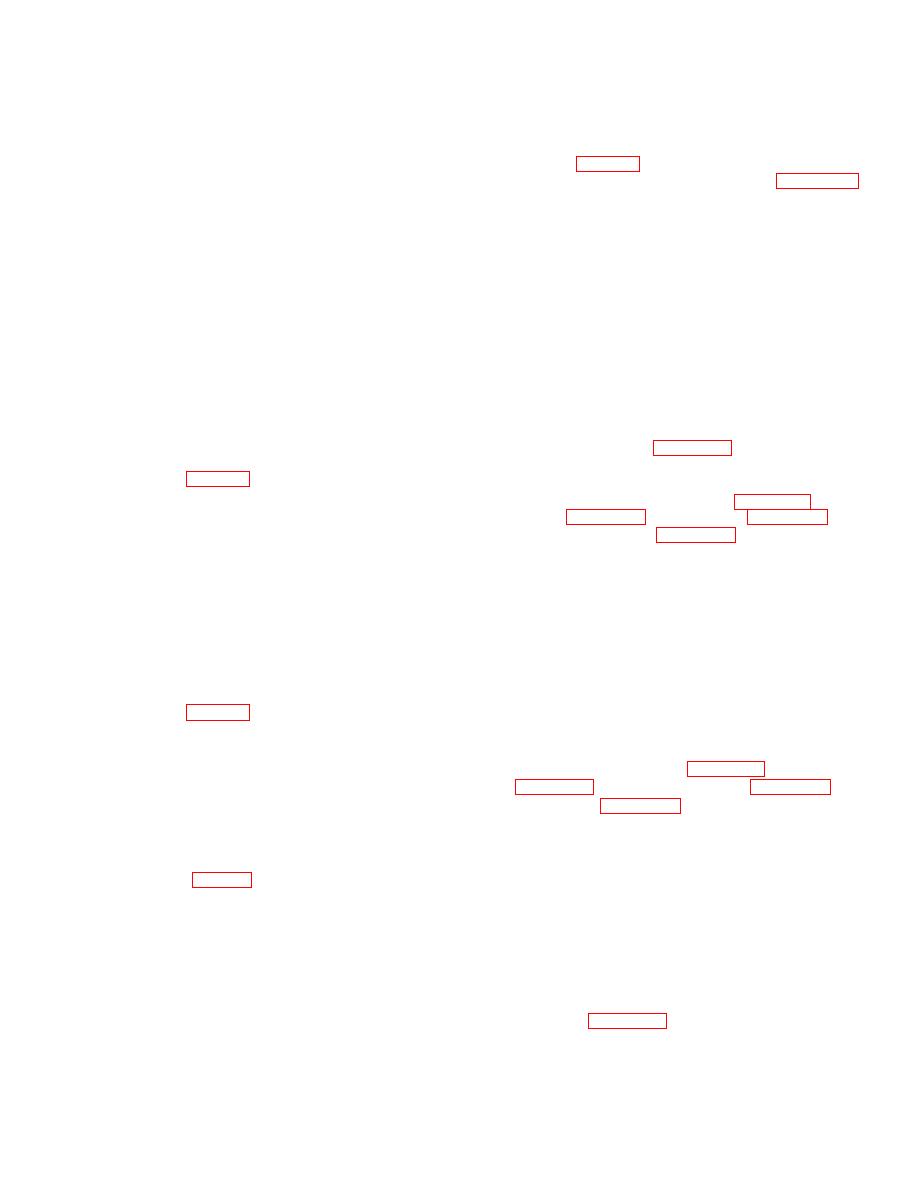
the leg is toward the rear of the trailer. Assemble
ALunette
BSafety chain capscrew
the two capscrews and castle nuts. Tighten the nuts
CSupport leg bracket pivot screw
so that the cotter pin holes line up with one slot of
DLunette
support
bracket
the nuts. Insert the cotter pins and bend them over.
EClip
4-24. Support Leg Bracket
FLockwasher
GCapscrew
H L u b r i c a t i o n fitting
JSpring washer
Remove the cotter pin and castle nut from the
KLunette spring
support leg bracket pivot screw in the front support
L-Keyed washer
bracket. Withdraw the screw. Pull out the support
MCotter pin
leg plunger and slide the support leg bracket out of
N L u n e t t e castle nut
P A - f r a m e channel
the lunette support bracket.
QCotter pin
b. Installation. Pull out the support leg plunger
RCastle nut
and slip the support leg bracket up into place in the
S S u p p o r t leg bracket
lunette support bracket so that the pivot screw
TCotter pin
holes in both brackets are in line. Insert the pivot
UCastle nut
V S u p p o r t leg
screw and assemble the castle nut and tighten it so
W S u p p o r t leg capscrew
that the cotter pin hole in the screw lines up with
X S a f e t y chain
one slot of the nut. Do not tighten to the point
YCotter pin
where support leg movement is hampered. Insert
ZCastle nut
A A S u p p o r t leg plunger
the cotter pin and bend it back around the nut.
Install support leg (para 4-23).
4-22. Safety Chains
4-25. Lunette Support Bracket
(fig. 4-l0)
a. Removal. Remove the cotter pin and castle nut
chains (para 4-22), support leg (para 4-23), and
from the safety chain capscrew. Remove the cap-
screw from the lunette support bracket.
support leg bracket (para 4-24). Remove the four
b. Installation. Place the safety chain fasteners
cotter pins and castle nuts from the bracket cap-
against the frame, one on each side, flat side out, so
screws. Remove the screws and slide the lunette
that the screw holes are in line. Slip the capscrew
support bracket out from between the two channels
through the chain fasteners, the frame, and the
to the rear.
lunette support bracket and assemble the castle
b. Installation. Slip the lunette support bracket
nut. Tighten it so that the cotter pin hole in the
between the A frame channels so that the lunette
screw lines up with one slot of the nut. Insert the
hole is on top. Line up the holes in the bracket with
cotter pin and bend it back around the nut.
those in the A frame channels and insert the four
4-23. Support Leg
capscrews with the heads on the outside of the
channels. Assemble the four castle nuts and tighten,
a. Removal. Remove the two cotter pins and
lining up one slot with the cotter pin hole in the
castle nut located on the rear of the support leg
screw. Insert the cotter pin and bend it back around
bracket. Remove the support leg capscrews.
the nut. Install lunette (para 4-21), safety chains
b. Installation. Position the support leg on the
front of the support leg bracket so that the loop of
support leg (para 4-23).
Section X. WHEELS AND TIRES
operation, 25 psi, for operation in sand, or snow 10
4-26. Wheel and Tire Assembly
psi. Pressure must be equal in both tires.
NOTE
a. Removal. Lossen, but do not remove, the
Take tire pressure readings when tires are
wheel-bolt nuts. Jack up the trailer on the side of
cold; d o not reduce the pressures of
the wheel to be removed. Remove the five nuts and
overinflated hot tires. Allow the tires to
lift off the wheel.
cool, check the pressures, and deflate them
b. Installation. Place the wheel on the drum over
if necessary.
the five wheel bolts and assemble the five nuts
b. Removal. After removing the wheel and tire
finger tight. Lower the vehicle so that the tire
assembly (para 4-26), completely deflate the tube
touches the ground, or apply the parking brake,
by removing the valve core. Use tire irons to
and tighten the nuts.
dislodge the bead of the tire and carefully force it
4-27. Tires
off the rim. Remove the tube and pull the back
a. Inflation. Standard tire inflation pressure for
bead of the tire off the rim.
highway operation is 25 psi, for cross-country
4-13

