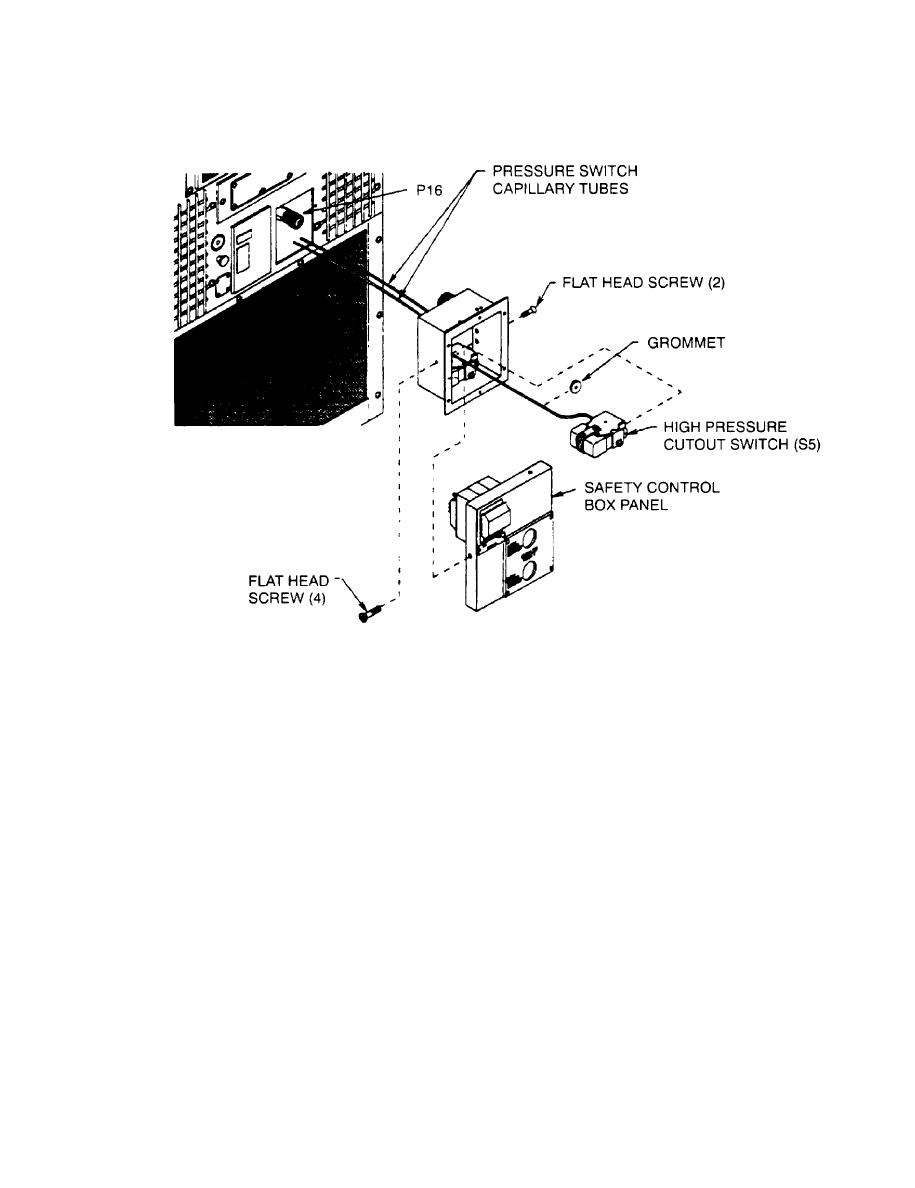
TM 9-4120-370-14
TO 35E9-229-1
5-18. HIGH PRESSURE CUTOUT SWITCH (S5) - Continued.
Inspection/Test
a.
(1)
Check to see that power has been disconnected.
(2)
Using screwdriver, remove four flat head screws from safety control box panel.
Carefully pull panel from safety control box far enough to gain access to pressure switch terminals.
(3)
(4)
Check that mounting screws and terminal attachment screws are in place and secure. Tighten if loose.
Replace if missing.
Check that capillary line is not kinked, mashed, or broken. Replace switch if capillary line is damaged.
(5)
Press and release the reset button to be sure switch is not tripped.
(6)
(7)
Use a continuity tester or multimeter to check for continuity between terminals 1 and 2 on switch. If there
is continuity, the switch is properly closed. If no continuity is found, switch must be replaced

