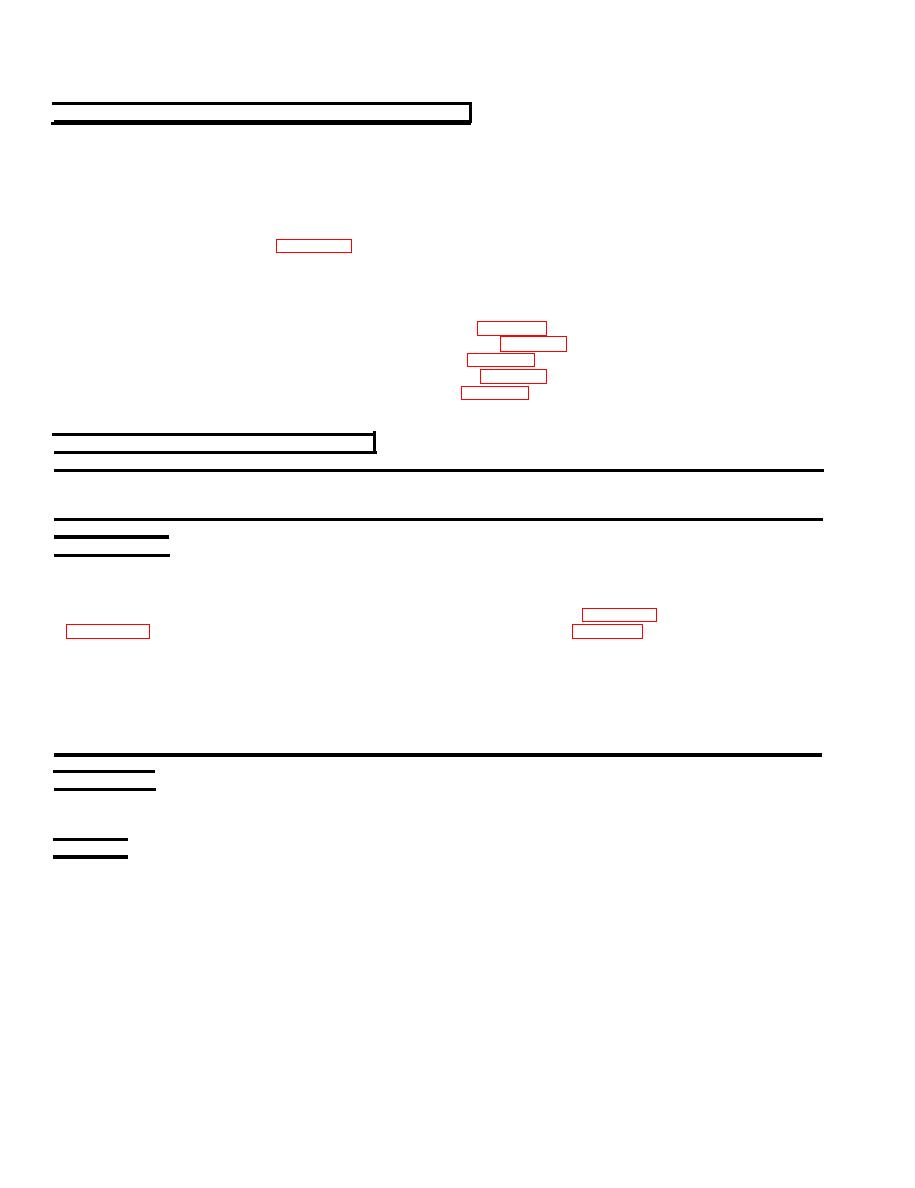
TM9-4120-400-14
[
HIGH PRESSURE SWITCH S4.- continued
5-28.
11. Secure switch (1) with two screws (3) and lock washers (4).
12. Carefully route capillary line (8) and position so it will not touch junction box.
13. Secure capillary line (8) with clamp (7), screw (5), and lock washer (6).
14. See tags and wiring diagram figure 4-4 and connect wire leads. Remove tags.
NOTE
FOLLOW-ON MAINTENANCE:
Install new dehydrator (para 5-20).
Install mist eliminator bracket (para 5-21).
Install junction box (para 4-27).
Install supply air louver (para 4-14).
Install top panels (para 4-11).
[
LOW PRESSURE SWITCH S5.
5-29.
This task covers:
b. Testing
a. Inspection
c. Replacement
INITIAL SETUP
Tools
Equipment Condition
Refrigeration Unit Service Tool Kit
Remove junction box (para 4-27).
Remove top panels (para 4-11).
Appendix B, item 1
Materials/Parts
Low Pressure Switch S5
Lock Washers (2)
Tie Down Straps
INSPECTION
Inspect pressure switch (1) and capillary line for visible signs of damage. Replace if damaged.
TESTING
Press reset button on the switch (1). Check for continuity between terminals 1 and 2. If there is continuity, the
switch is properly closed. If no continuity is found press and release the reset button again. If there is still no
continuity, switch must be replaced.
5-66

